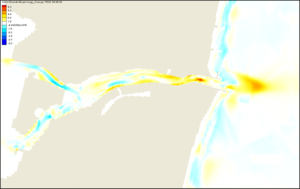Publications:CIRP-WN-10-1
Post-Processing Coastal Modeling System Simulations: Part 1, Calculating Volumetric Change
PURPOSE: : This Coastal and Hydraulics Engineering Technical Note (CHETN) is the first in a series that presents methods for analyzing output from Coastal Modeling System (CMS) simulations. Part 1 discusses calculation of volumetric change using results of a 1-year CMS simulation for Shark River Inlet, New Jersey.
CITATION:
Rosati, J.D., Beck, T.M., and Sanchez, A., 2010, Post-Processing Coastal Modeling System Simulations, Part 1, Calculating Sand Transport Rates,Coastal and Hydraulics Engineering Technical Note ERDC/CHL CHETN-XX-XX, Vicksburg, MS: U.S. Army Engineer Research and Development Center,http://chl.erdc.usace.army.mil/chetn.
INTRODUCTION: The Coastal Modeling System (CMS) is an integrated wave, current, sediment transport, and morphology change numerical model within the Surface Water Modeling System (SMS) (Buttolph et al. 2006, Lin et al. 2008, CIRP 2010, and Wu et al. 2010). The CMS is designed for practical engineering calculations in the coastal zone, including coastal inlets, inlet structures such as jetties, and navigation channels. Processes calculated within the CMS include tidal forcing, wind, wave-driven currents, and the resulting sediment transport and morphology change. Three sediment transport models are available to calculate the transport due to bed and suspended loads, and resulting morphology change. Wave and structure calculations include reflection, diffraction, refraction, transmission, runup, and overtopping. The CMS calculates coastal and inlet processes and the resulting morphology change for simulation periods ranging from hours to months up to a year (e.g., Beck and Kraus 2010).
The analyses discussed herein present methods to analyze CMS output for volumetric change within a defined polygon such as a section of a navigation channel or a morphologic feature such as an ebb shoal. The step-by-step procedure is applied to CMS output from a study at Shark River Inlet, New Jersey (Beck and Kraus 2010). CMS output files applied herein are available for download: [[1]] .
OVERVIEW OF SHARK RIVER INLET SIMULATION: The Shark River Inlet calculations were conducted for a 1-year simulation to determine future conditions of the navigation channel under different channel and structural configurations. The model was first calibrated for hydrodynamics, and then for sediment transport and morphology change through comparison of pre- and post-dredging bathymetric surveys (conducted by the Corps of Engineers, New York District). For the Shark River application discussed herein, the total load non-equilibrium sediment transport model with Lund-CIRP transport equations were applied and used with the bed change equation to calculate the morphology change. Simulation results were both calibrated and validated based on short-term measurements of channel infilling, following the frequent 3-4 month channel surveys, and with model simulations extending to a year of calculations. The model was forced with the Sandy Hook NOAA tide gauge for water levels and currents, and offshore waves from Wave Information Study (WIS) Station 129 for 1994 were applied for wave-current interaction.
CALCULATING VOLUME CHANGE: Calculating volume change is necessary for determining rates of channel infilling, inlet shoal evolution, and on a more basic level understanding sand pathways and formulating sand budgets. In the CMS, volume change can be calculated for any polygon defined by feature arcs in the SMS. The following section presents a step-by-step method for calculating volumetric change using the Shark River Inlet simulation files.
Loading Files and Setting Projection: Download the Shark River Inlet calculation file SRI.zip from: [[2]]. Unzip the files in a directory on your PC.
Load the file Shark River Inlet.cmcards into SMS by dragging it into the SMS or by clicking File | Open | Shark River Inlet.cmcards. The solution file should load in automatically as shown in Figure 1. Once you have loaded the solution file, zoom in to show the channel region (Figure 2).
CONCLUSIONS:
ADDITIONAL INFORMATION:
REFERENCES