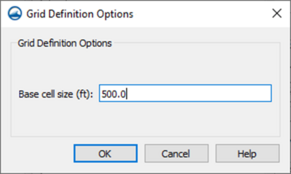GenCade 2.0 Grid Definition: Difference between revisions
Jump to navigation
Jump to search
mNo edit summary |
|||
| (6 intermediate revisions by the same user not shown) | |||
| Line 1: | Line 1: | ||
{{DISPLAYTITLE:GenCade 2.0 Grid Definition Dialog}} | {{DISPLAYTITLE:GenCade 2.0 Grid Definition Dialog}} | ||
[[File:Grid_definition.png|alt=GenCade Grid Definition dialog showing the option for specifying base cell size.|thumb|291x291px|Figure 1. ''GenCade Grid Definition '' dialog showing the option for specifying base cell size.]] | |||
The GenCade Grid Definition dialog contains only one item at present. | |||
* '''Base cell size (<unit>)''' - This is the default grid spacing for the GenCade grid to be created (Figure 1). | |||
[[Category:GenCade Dialogs|G]] | '''Note:''' The <unit> will vary between either <u>'''ft'''</u> or '''<u>m</u>''' depending on the SMS display projection for this GenCade project. | ||
To return to the Grid Coverage wiki page, click [[Gencade Grid Coverage|<u>here</u>]]. | |||
For information about other dialogs, select from the options under '''Categories''' below. | |||
[[Category:GenCade 2.0 Dialogs|G]] | |||
[[Category:GenCade|G]] | [[Category:GenCade|G]] | ||
Latest revision as of 14:38, 28 March 2024
The GenCade Grid Definition dialog contains only one item at present.
- Base cell size (<unit>) - This is the default grid spacing for the GenCade grid to be created (Figure 1).
Note: The <unit> will vary between either ft or m depending on the SMS display projection for this GenCade project.
To return to the Grid Coverage wiki page, click here.
For information about other dialogs, select from the options under Categories below.