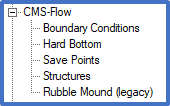CMS-Flow/Culverts: Difference between revisions
| Line 134: | Line 134: | ||
--> | --> | ||
Last update | Last update 10/22/2024<br>[[CMS-Flow/Structures |Back to CMS-Flow Structures page]]<br>[[CMS#Documentation Portal |Back to Documentation Portal]] | ||
Revision as of 21:33, 22 October 2024
Introduction
Culverts are a common coastal engineering structure typically used in coastal wetlands to control waste and storm water discharges, act as salinity barriers, optimally distribute freshwater, and manage sediment transport (Figure 1). In coastal applications, the culverts often connect open water bodies of similar water surface elevation to enhance flushing or conduct flow through levees or causeways. Since culverts are a significant component of hydrodynamic and sediment transport controls in the coastal zone, it is important that the CMS simulates their effects. The implementation of culverts in the CMS is based on equations developed by Bodhaine (1982).
Usage of Culverts for CMS in the SMS
Early SMS versions (< 13.4)
Previous documentation (Link given below) described the formulation and implementation of Culverts in CMS, detailing input requirements for SMS versions up to 11.2. This implementation required hand-manipulation of the CMS-Flow parameter files to add in lists of cells and option values.
Future SMS versions (13.4.x)
A new "Structures" coverage has been added beneath the CMS-Flow model option in SMS 13.4 and later. This one coverage will handle Culverts as well as three other types: Rubble Mounds, Weirs, and Tide Gates.
- Culverts are added to this coverage with the placement of Feature Arcs.
- Culvert feature arcs are direction specific and should begin on the Bayside of the culvert and end with the Seaside location.
- The "Structures" coverage will need to be applied to the CMS Simulation in order to export the appropriate cards to the parameter file.
Values needed by the CMS for each Culvert are listed in the table below. If there is a user-definable option in the dialog for the user to enter a value, the word 'Dialog' is shown in column 2, otherwise the words 'No dialog' are written in column 2.
| Cell IDs (bayside and seaside) | No dialog |
| Type of Culvert (Circular or Box) | Dialog |
| Existence of Flap Gate (On or Off) | Dialog |
| Radius (if Circular is selected above) | Dialog |
| Width (if Box is selected above) | Dialog |
| Height (if Box is selected above) | Dialog |
| Length | No dialog |
| Darcy-Weisbach friction coefficient | Dialog |
| Manning friction coefficient | Dialog |
| Invert Elevations (bayside and seaside) | Dialog |
| Bayside entrance and exit head loss (2 values) | Dialog |
| Seaside entrance and exit head loss (2 values) | Dialog |
| Outflow angle for bayside and seaside | No dialog |
SMS will handle the assignment of the appropriate values for Cell IDs, Length, and Outflow Angles.
CMS-Flow specific information
The parameters/selections for each Culvert feature arc will be exported to the ‘.cmcards’ file in the form of a block of values. This implementation has been confirmed to work with CMS 5.3.12 and later.
- The Culvert parameter cards needed for each culvert are added to a structure block with a corresponding BEGIN/END statement for each culvert are listed in the table below.
- Most cards take one parameter, others take two. This is defined in column 3.
- Cards that are dependent on other choices are indicated in column 5.
- In cases where multiple values are to be written for a card, the value corresponding to the Bayside should be written first followed by the Seaside value.
- For readability and to be consistent with other cards in the .cmcards file, all values should start in column 36 and 3 spaces written between each value per line if more than one.
| Cardname | Indent 2
spaces? |
Number
of vals |
Type of value
written |
Dependent on | Notes |
|---|---|---|---|---|---|
| CULVERT_STRUCT_BEGIN | NO | 0 | N/A | ||
| CELLS | YES | 2 | <int> <int> | Bay, then Sea | |
| TYPE | YES | 1 | ‘CIRCLE’ or ‘BOX’ | ||
| FLAP_GATE | YES | 1 | ‘ON’ or ‘OFF’ | ||
| RADIUS | YES | 1 | <real> | TYPE == ‘CIRCLE’ | |
| WIDTH | YES | 1 | <real> | TYPE == ‘BOX’ | |
| HEIGHT | YES | 1 | <real> | TYPE == ‘BOX’ | |
| LENGTH | YES | 1 | <real> | ||
| DARCY_FRICTION_FACTOR | YES | 1 | <real> | ||
| MANNINGS_COEFFICIENT | YES | 1 | <real> | ||
| INVERT_ELEVATIONS | YES | 2 | <real> <real> | Bay, then Sea | |
| ENTRY_HEAD_LOSS_BAY | YES | 1 | <real> | ||
| ENTRY_HEAD_LOSS_SEA | YES | 1 | <real> | ||
| EXIT_HEAD_LOSS_BAY | YES | 1 | <real> | ||
| EXIT_HEAD_LOSS_SEA | YES | 1 | <real> | ||
| OUTFLOW_ANGLES | YES | 2 | <real> <real> | Bay, then Sea | |
| CULVERT_STRUCT_END | NO | 0 | N/A |
An example culvert block is shown below:
CULVERT_STRUCT_BEGIN CELLS 14334 14348 TYPE 'BOX' FLAP_GATE 'OFF' HEIGHT 0.9 WIDTH 1.0 LENGTH 30.3 DARCY_FRICTION_FACTOR 0.04 MANNINGS_COEFFICIENT 0.03 INVERT_ELEVATIONS -1 -1 ENTRY_HEAD_LOSS_BAY 0.4 ENTRY_HEAD_LOSS_SEA 0.4 EXIT_HEAD_LOSS_BAY 0.6 EXIT_HEAD_LOSS_SEA 0.6 OUTFLOW_ANGLES 180.0 0.0 CULVERT_STRUCT_END
Input and output files
Below are the prospective project and input/output files for SMS 13.4/CMS 5.3.12:
To be uploaded
Last update 10/22/2024
Back to CMS-Flow Structures page
Back to Documentation Portal