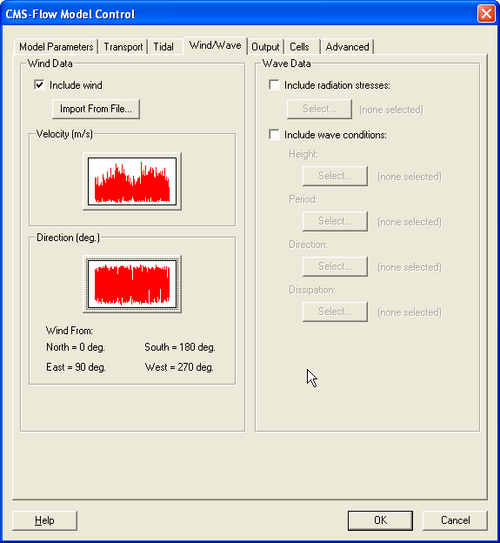CMS-Flow Wind Forcing: Difference between revisions
(Created page with __NOTOC__ ==Wind Curve== thumb|right|500px|SMS 10.1 | alt=SMS 10.1 Temporally varying, spatially constant winds are input in CMS i...) |
No edit summary |
||
| Line 1: | Line 1: | ||
__NOTOC__ | __NOTOC__ | ||
=Wind Curve= | |||
[[Image:CMS-Flow_Model_Control_Wind-Wave.png|thumb|right|500px|SMS 10.1 | alt=SMS 10.1]] | [[Image:CMS-Flow_Model_Control_Wind-Wave.png|thumb|right|500px|SMS 10.1 | alt=SMS 10.1]] | ||
Temporally varying, spatially constant winds are input in CMS in the Wind Section of the CMS-Flow Model Control Window. To add wind forcing to a current CMS-Flow project click on ''CMS-Flow'' | ''Model Control'' and then on the ''Wind/Wave'' tab. Activate wind forcing by clicking on the ''Include Wind'' check box. Winds may be imported using an *.m2w file or by specifying a curve for wind speed and direction. To specify a curve for each click on the respective box which says ''Curve undefined'' which will open the ''XY Series Editor''. The time series may be manually entered, copied or imported from an *.xys file in the ''XY Series Editor''. | Temporally varying, spatially constant winds are input in CMS in the Wind Section of the CMS-Flow Model Control Window. To add wind forcing to a current CMS-Flow project click on ''CMS-Flow'' | ''Model Control'' and then on the ''Wind/Wave'' tab. Activate wind forcing by clicking on the ''Include Wind'' check box. Winds may be imported using an *.m2w file or by specifying a curve for wind speed and direction. To specify a curve for each click on the respective box which says ''Curve undefined'' which will open the ''XY Series Editor''. The time series may be manually entered, copied or imported from an *.xys file in the ''XY Series Editor''. | ||
br style=clear:both / | <br style="clear:both" /> | ||
=Spatially Variable Wind and Atmospheric Pressure= | |||
CMS-Flow V4.0 and higher have the option to use spatially variable wind and atmospheric pressure forcing. Currently, this feature is specified in the advanced card section using the cards listed in the table below. | CMS-Flow V4.0 and higher have the option to use spatially variable wind and atmospheric pressure forcing. Currently, this feature is specified in the advanced card section using the cards listed in the table below. | ||
'''CMS-Flow cards related to wind''' | '''CMS-Flow cards related to wind''' | ||
{| border=1 | {| border="1" | ||
! Card !! Arguments !! Type | ! Card !! Arguments !! Type | ||
|- | |- | ||
Revision as of 03:03, 19 January 2011
Wind Curve
Temporally varying, spatially constant winds are input in CMS in the Wind Section of the CMS-Flow Model Control Window. To add wind forcing to a current CMS-Flow project click on CMS-Flow | Model Control and then on the Wind/Wave tab. Activate wind forcing by clicking on the Include Wind check box. Winds may be imported using an *.m2w file or by specifying a curve for wind speed and direction. To specify a curve for each click on the respective box which says Curve undefined which will open the XY Series Editor. The time series may be manually entered, copied or imported from an *.xys file in the XY Series Editor.
Spatially Variable Wind and Atmospheric Pressure
CMS-Flow V4.0 and higher have the option to use spatially variable wind and atmospheric pressure forcing. Currently, this feature is specified in the advanced card section using the cards listed in the table below.
CMS-Flow cards related to wind
| Card | Arguments | Type |
|---|---|---|
| WIND_OUT_TIMES_LIST | Id number of output times list | integer |
| WIND_DRAG_COEFFICIENT | kappa in Hsu (1988) (default 0.4) | real |
| WIND_INPUT_CURVE | Name of model parameter file followed wind curve path | character |
| ANEMOMETER_HEIGHT | Height of wind speeds | meter |
| OCEANWEATHER_WIND_FILE | Name of Oceanweather, Inc. wind file (*.win) | character |
| OCEANWEATHER_PRES_FILE | Name of Oceanweather, Inc. pressure file (*.pre) | character |
| OCEANWEATHER_XY_FILE | Name of Oceanweather, Inc. coordinate file (*.xy) | character |
| WIND_PRESSURE_FLEET_FILE | Name of fleet wind and pressure file | character |
| WIND_PRESSURE_GRID_PARAM | Nwlat,Nwlon,wLatMax,wLonMin,wLatInc,wLonInc | integer and real |
| WIND_PRESSURE_TIME_INCREMENT | wTimeInc | real |