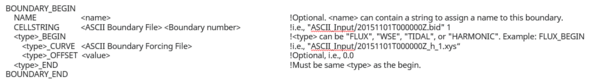CMS-Flow Input files: Difference between revisions
mNo edit summary |
m →Links |
||
| (14 intermediate revisions by the same user not shown) | |||
| Line 1: | Line 1: | ||
The Coastal Modeling System (CMS) has capability for various input file types. Primarily when running on a Windows PC or laptop, CMS will use a binary format (XMDF) which allows for fast loading and saving of information. | The Coastal Modeling System (CMS) has capability for various input file types. Primarily when running on a Windows PC or laptop, CMS will use a binary format (XMDF) which allows for fast loading and saving of information. | ||
There may be occasion when the user wishes to run the CMS with ASCII input. There have been some recent changes to the CMS (February/March 2018) to provide additional support for ASCII input files and to better define the file formats. | There may be occasion when the user wishes to run the CMS with ASCII input. There have been some recent changes to the CMS (February/March 2018) to provide additional support for ASCII input files and to better define the file formats. This format is presently the only format allowed for use on Unix/Linux platforms. | ||
This set of wiki pages will outline the various types and their formats, as well as to provide samples of those formats. Links are given below for information on each type of input file type. Information will be given for each type of input information. | This set of wiki pages will outline the various types and their formats, as well as to provide samples of those formats. Links are given below for information on each type of input file type. Information will be given for each type of input information. | ||
*[ | =Links= | ||
*[ | *[[CMS_Input_files/XMDF|XMDF Binary Input Files]] | ||
*[[CMS_Input_files/ASCII|ASCII Input Files]] | |||
The proper cards needed for the binary input are properly written out by the SMS. To change to use the ASCII equivalent, certain cards must be changed in the CMS parameter file, <project>.cmcards. Sample cards for ASCII input are given in the the section below. | |||
=Boundary Conditions= | |||
'''Example ASCII Cards for specifying the Boundary Condition block of parameters.'''<br> | |||
[[File:ASCII Boundary example.png|600px|alt=ASCII Boundary example|ASCII Boundary example]] | |||
Latest revision as of 18:21, 31 August 2023
The Coastal Modeling System (CMS) has capability for various input file types. Primarily when running on a Windows PC or laptop, CMS will use a binary format (XMDF) which allows for fast loading and saving of information.
There may be occasion when the user wishes to run the CMS with ASCII input. There have been some recent changes to the CMS (February/March 2018) to provide additional support for ASCII input files and to better define the file formats. This format is presently the only format allowed for use on Unix/Linux platforms.
This set of wiki pages will outline the various types and their formats, as well as to provide samples of those formats. Links are given below for information on each type of input file type. Information will be given for each type of input information.
Links
The proper cards needed for the binary input are properly written out by the SMS. To change to use the ASCII equivalent, certain cards must be changed in the CMS parameter file, <project>.cmcards. Sample cards for ASCII input are given in the the section below.
Boundary Conditions
Example ASCII Cards for specifying the Boundary Condition block of parameters.