CMS-Flow/RubbleMounds: Difference between revisions
| (17 intermediate revisions by the same user not shown) | |||
| Line 1: | Line 1: | ||
{{DISPLAYTITLE:CMS-Flow Rubble Mound Structures | {{DISPLAYTITLE:CMS-Flow Rubble Mound Structures}} | ||
{{TOC right}} | |||
= Introduction = | = Introduction = | ||
Rubble mounds are commonly utilized in the construction of breakwaters, jetties, revetments, and groins. These structures play an essential role in harbor protection, channel navigation, shoreline defense, and in managing flow, sediment movement, and wave energy mitigation. Figure 1 illustrates the implementation of a rubble mound breakwater. Given their significant impact on hydrodynamic behavior and sediment dynamics in coastal areas, it is critical for the CMS to accurately simulate the influence of rubble mound structures. | Rubble mounds are commonly utilized in the construction of breakwaters, jetties, revetments, and groins. These structures play an essential role in harbor protection, channel navigation, shoreline defense, and in managing flow, sediment movement, and wave energy mitigation. Figure 1 illustrates the implementation of a rubble mound breakwater. Given their significant impact on hydrodynamic behavior and sediment dynamics in coastal areas, it is critical for the CMS to accurately simulate the influence of rubble mound structures. | ||
| Line 6: | Line 7: | ||
== Early SMS versions (< 13.0) == | == Early SMS versions (< 13.0) == | ||
Previous documentation (Link given below) described the formulation and implementation of Rubble Mound structures in CMS, detailing input requirements for SMS versions up to 11.2. This implementation required hand-manipulation of the CMS-Flow parameter files to add in lists of cells and option values. | Previous documentation (Link given below) described the formulation and implementation of Rubble Mound structures in CMS, detailing input requirements for SMS versions up to 11.2. This implementation required hand-manipulation of the CMS-Flow parameter files to add in lists of cells and option values. | ||
A technical note was started in 2024 for the newer implementation of Rubble Mounds. With the implementation of the other structures being imminent in SMS 13.4, the material for Rubble Mounds will be incorporated into a larger Special Report in FY25 that covers all four structures. The original method for implementing Rubble Mounds in CMS is covered by the technical note listed below. | |||
* [https://erdc-library.erdc.dren.mil/xmlui/handle/11681/1989 Implementation of Structures in the CMS: Part I, Rubble Mound] | |||
== Later SMS versions (13.0 to 13.3.8) == | == Later SMS versions (13.0 to 13.3.8) == | ||
[[File:RM Jetties 13.0.png|thumb|alt=SMS 13.1 to 13.3 dialog for CMS-Flow model coverages.|SMS 13.1 to 13.3 dialog for CMS-Flow model coverages.]] | |||
An undocumented update in SMS version 13.0 introduced a method to use constant values for cells enclosed within a polygon. There was no implementation of datasets to hold the parameter values in this version, however. This implementation created a "Rubble Mound Jetties" coverage that the user must populate and attach to the CMS-Flow simulations. | An undocumented update in SMS version 13.0 introduced a method to use constant values for cells enclosed within a polygon. There was no implementation of datasets to hold the parameter values in this version, however. This implementation created a "Rubble Mound Jetties" coverage that the user must populate and attach to the CMS-Flow simulations. | ||
| Line 13: | Line 18: | ||
The rubble mound polygon dialog in SMS 13.3.9 and later was modified to allow for user-selection of either constant values or datasets for rock diameter, base depth, and porosity. | The rubble mound polygon dialog in SMS 13.3.9 and later was modified to allow for user-selection of either constant values or datasets for rock diameter, base depth, and porosity. | ||
== | == SMS versions (13.4.x) == | ||
[[File:SMS13.4coverages.png|200px | [[File:SMS13.4coverages.png|thumb|200px|right|alt=SMS 13.4 CMS-Flow model coverages.|SMS 13.4 CMS-Flow model coverages.]] | ||
* The existing "Rubble Mound Jetties" coverage beneath the CMS-Flow model option in SMS 13.3 and earlier has been renamed "Rubble Mound (legacy)" in the new interface. | * The existing "Rubble Mound Jetties" coverage beneath the CMS-Flow model option in SMS 13.3 and earlier has been renamed "Rubble Mound (legacy)" in the new interface. This "legacy" coverage will be removed in the next SMS version after 13.4 and older implementations will be migrated to the new coverage. | ||
* A new "Structures" coverage has been added beneath the CMS-Flow model option in SMS 13.4 and later. This one coverage will handle Rubble Mound structures as well as three new types: Culverts, Weirs, and Tide Gates. | * A new "Structures" coverage has been added beneath the CMS-Flow model option in SMS 13.4 and later. This one coverage will handle Rubble Mound structures as well as three new types: Culverts, Weirs, and Tide Gates. | ||
** In the new coverage, Rubble Mound structures will continue to be defined with polygons where each can have a set of attributes (either constant or from a dataset). | ** In the new coverage, Rubble Mound structures will continue to be defined with polygons where each can have a set of attributes (either constant or from a dataset). | ||
* The "Structures" coverage will need to be applied to the CMS Simulation in order to export the appropriate cards to the parameter file. | * The "Structures" coverage will need to be applied to the CMS Simulation in order to export the appropriate cards to the parameter file. | ||
= | == CMS-Flow specific information for SMS 13.4+ == | ||
The parameters/selections for each Rubble Mound structure polygon will be exported to the ‘.cmcards’ file in the form of a block of values. | |||
An example rubble mound implementation with two rubble mounds using a combination of datasets and constants is shown below. Line comments are preceded by a '!'. | |||
<pre> | |||
RUBBLE_MOUND_ID_DATASET "dana_pt_updated_RM.h5" "/Datasets/ID" | |||
RUBBLE_MOUND_BEGIN | |||
NAME 'South Breakwater' | |||
ROCK_DIAMETER_CONSTANT 1.5 | |||
STRUCTURE_POROSITY_CONSTANT 0.4 | |||
STRUCTURE_BASE_DEPTH_CONSTANT 2 | |||
FORCHHEIMER_COEFF_METHOD 1 !Sidiropoulou et al. (2007) | |||
RUBBLE_MOUND_END | |||
RUBBLE_MOUND_BEGIN | |||
NAME 'East Breakwater' | |||
ROCK_DIAMETER_DATASET "dana_pt_updated_RM.h5" "/Datasets/ROCK_D" | |||
STRUCTURE_POROSITY_DATASET "dana_pt_updated_RM.h5" "/Datasets/POROSITY" | |||
STRUCTURE_BASE_DEPTH_DATASET "dana_pt_updated_RM.h5" "/Datasets/BASE_D" | |||
FORCHHEIMER_COEFF_METHOD 1 !Sidiropoulou et al. (2007) | |||
RUBBLE_MOUND_END | |||
</pre> | |||
Last update 12/10/2024<br>[[CMS-Flow/Structures |Back to CMS-Flow Structures page]]<br>[[CMS#Documentation Portal |Back to Documentation Portal]] | |||
[[category:CMS-Flow]] | |||
[[CMS-Flow | |||
Latest revision as of 16:06, 6 June 2025
Introduction
Rubble mounds are commonly utilized in the construction of breakwaters, jetties, revetments, and groins. These structures play an essential role in harbor protection, channel navigation, shoreline defense, and in managing flow, sediment movement, and wave energy mitigation. Figure 1 illustrates the implementation of a rubble mound breakwater. Given their significant impact on hydrodynamic behavior and sediment dynamics in coastal areas, it is critical for the CMS to accurately simulate the influence of rubble mound structures.
Usage of Rubble Mounds for CMS in the SMS
Early SMS versions (< 13.0)
Previous documentation (Link given below) described the formulation and implementation of Rubble Mound structures in CMS, detailing input requirements for SMS versions up to 11.2. This implementation required hand-manipulation of the CMS-Flow parameter files to add in lists of cells and option values.
A technical note was started in 2024 for the newer implementation of Rubble Mounds. With the implementation of the other structures being imminent in SMS 13.4, the material for Rubble Mounds will be incorporated into a larger Special Report in FY25 that covers all four structures. The original method for implementing Rubble Mounds in CMS is covered by the technical note listed below.
Later SMS versions (13.0 to 13.3.8)
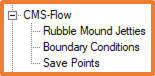
An undocumented update in SMS version 13.0 introduced a method to use constant values for cells enclosed within a polygon. There was no implementation of datasets to hold the parameter values in this version, however. This implementation created a "Rubble Mound Jetties" coverage that the user must populate and attach to the CMS-Flow simulations.
Recent SMS version (13.3.9+)
The rubble mound polygon dialog in SMS 13.3.9 and later was modified to allow for user-selection of either constant values or datasets for rock diameter, base depth, and porosity.
SMS versions (13.4.x)
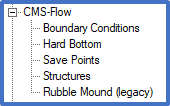
- The existing "Rubble Mound Jetties" coverage beneath the CMS-Flow model option in SMS 13.3 and earlier has been renamed "Rubble Mound (legacy)" in the new interface. This "legacy" coverage will be removed in the next SMS version after 13.4 and older implementations will be migrated to the new coverage.
- A new "Structures" coverage has been added beneath the CMS-Flow model option in SMS 13.4 and later. This one coverage will handle Rubble Mound structures as well as three new types: Culverts, Weirs, and Tide Gates.
- In the new coverage, Rubble Mound structures will continue to be defined with polygons where each can have a set of attributes (either constant or from a dataset).
- The "Structures" coverage will need to be applied to the CMS Simulation in order to export the appropriate cards to the parameter file.
CMS-Flow specific information for SMS 13.4+
The parameters/selections for each Rubble Mound structure polygon will be exported to the ‘.cmcards’ file in the form of a block of values.
An example rubble mound implementation with two rubble mounds using a combination of datasets and constants is shown below. Line comments are preceded by a '!'.
RUBBLE_MOUND_ID_DATASET "dana_pt_updated_RM.h5" "/Datasets/ID" RUBBLE_MOUND_BEGIN NAME 'South Breakwater' ROCK_DIAMETER_CONSTANT 1.5 STRUCTURE_POROSITY_CONSTANT 0.4 STRUCTURE_BASE_DEPTH_CONSTANT 2 FORCHHEIMER_COEFF_METHOD 1 !Sidiropoulou et al. (2007) RUBBLE_MOUND_END RUBBLE_MOUND_BEGIN NAME 'East Breakwater' ROCK_DIAMETER_DATASET "dana_pt_updated_RM.h5" "/Datasets/ROCK_D" STRUCTURE_POROSITY_DATASET "dana_pt_updated_RM.h5" "/Datasets/POROSITY" STRUCTURE_BASE_DEPTH_DATASET "dana_pt_updated_RM.h5" "/Datasets/BASE_D" FORCHHEIMER_COEFF_METHOD 1 !Sidiropoulou et al. (2007) RUBBLE_MOUND_END
Last update 12/10/2024
Back to CMS-Flow Structures page
Back to Documentation Portal