JALBTCX/PFEBackground: Difference between revisions
mNo edit summary |
|||
| (3 intermediate revisions by the same user not shown) | |||
| Line 1: | Line 1: | ||
{{DISPLAYTITLE:Profile Feature Extraction: Background}} | |||
=== Background === | |||
The Profile Feature Extraction Toolbox is an Python based toolbox for use in ESRI’s ArcGIS Pro software. Similar to the other tools that make up the JALBTCX Toolbox framework, it can be easily loaded into ArcGIS Pro via the “Add Toolbox” functionality in ArcGIS Pro as it is a self-contained “toolbox” file (file extension ''.tbx''). The toolbox has gone through many version iterations as updates have been made and additional functionalities added. As of this report writing, the current version of the toolbox being used is version 4a and it is recommended to use ArcGIS Pro version 3.2 and above, although future versions of the toolbox will likely require the most recent version of ArcGIS Pro. | The Profile Feature Extraction Toolbox is an Python based toolbox for use in ESRI’s ArcGIS Pro software. Similar to the other tools that make up the JALBTCX Toolbox framework, it can be easily loaded into ArcGIS Pro via the “Add Toolbox” functionality in ArcGIS Pro as it is a self-contained “toolbox” file (file extension ''.tbx''). The toolbox has gone through many version iterations as updates have been made and additional functionalities added. As of this report writing, the current version of the toolbox being used is version 4a and it is recommended to use ArcGIS Pro version 3.2 and above, although future versions of the toolbox will likely require the most recent version of ArcGIS Pro. | ||
| Line 5: | Line 7: | ||
The toolbox was created so that each subsequent step in the toolbox builds from previous completed steps, so it is recommended that the toolbox is completed in order of steps as outlined in the workflow overview below. Each step can be independently run multiple times in a row to account for multiple datasets or corrections in input parameters. The independence of steps also allows for flexibility along the workflow path; for example, a user who does not wish to calculate the CERI values for their profiles may complete their workflow prior to Step 3: Calculate CERI values as the remaining steps all revolve around CERI calculations and summary. | The toolbox was created so that each subsequent step in the toolbox builds from previous completed steps, so it is recommended that the toolbox is completed in order of steps as outlined in the workflow overview below. Each step can be independently run multiple times in a row to account for multiple datasets or corrections in input parameters. The independence of steps also allows for flexibility along the workflow path; for example, a user who does not wish to calculate the CERI values for their profiles may complete their workflow prior to Step 3: Calculate CERI values as the remaining steps all revolve around CERI calculations and summary. | ||
=== Workflow Overview === | |||
[[File:PFE Workflow Overview.jpg|alt=Flowchart diagram for the Profile Feature Extraction Toolbox. The flowchart shows each step with inputs and outputs, with inputs on the left side and outputs on the right. Inputs and outputs to each tool are mentioned later in this report. |thumb|530x530px|Figure 1. Overview of the Profile Feature Extraction Toolbox, with inputs and outputs seen on the left and right of the tool names, respectively.]] | |||
The precursor step to the Profile Feature Extraction Toolbox includes the creation of a baseline and transects. For feature extraction, baselines are typically created following the first line of infrastructure while the transects are based on user preferences in length and spacing. Once the baseline and transects are complete, the Profile Feature Extraction Toolbox can be broken down into two parts: profile/feature extraction and CERI calculation. | |||
The first step in profile and feature extraction requires the extraction of elevation values from downloaded DEM tiles. Elevation values are gridded from DEM tiles to equally spaced points along each transect and output as a feature class. These points include positional information based on their cross-shore location on the transect and elevation value at the matching location on the DEM. In subsequent steps, these points are leveraged to locate and extract the cross-shore positions and elevations of beach morphology features based on slope and elevation values of each transect profile. The final outputs include a point feature class of extracted morphology features along each transect, cross-shore profile plots of each transect that include the location and elevation of features, and a CERI table that is used to calculate the CERI metric. | |||
After feature extraction, QA/QC is performed on the location of extracted profile features and the plots and table can be regenerated to reflect changes made by the user. The CERI table contains all extracted feature information and is leveraged to calculate the CERI metric, with CERI-specific fields being appended to the table as needed. The final output of CERI calculation includes a point feature class with CERI values along the landward limit of each transect and an appended CERI table containing values for all components of the CERI calculation. | |||
The entire process as described above can be replicated for each survey DEM, allowing for a temporal understanding of feature location and CERI values to emerge. The ability to summarize various CERI tables into a single statistics table is also included in the workflow. | |||
Each of the steps within the workflow leverages typical GIS file types for input and output files, including shapefiles, Digital Elevation Model (DEM) type files, feature classes, feature tables, and image files. Figure 1 displays the inputs and outputs to each step of the workflow. | |||
== Useful Links == | |||
[[JALBTCX|JALBTCX Main Documentation Page]] | |||
[[JALBTCX/PFEReferences|References: Profile Feature Extraction]] | |||
Latest revision as of 15:38, 26 September 2024
Background
The Profile Feature Extraction Toolbox is an Python based toolbox for use in ESRI’s ArcGIS Pro software. Similar to the other tools that make up the JALBTCX Toolbox framework, it can be easily loaded into ArcGIS Pro via the “Add Toolbox” functionality in ArcGIS Pro as it is a self-contained “toolbox” file (file extension .tbx). The toolbox has gone through many version iterations as updates have been made and additional functionalities added. As of this report writing, the current version of the toolbox being used is version 4a and it is recommended to use ArcGIS Pro version 3.2 and above, although future versions of the toolbox will likely require the most recent version of ArcGIS Pro.
Users that are familiar with ArcGIS Pro geoprocessing should be able to easily leverage each step of the Profile Feature Extraction Toolbox as the user interface is nearly identical and each step is considered a geoprocessing function. Additionally, steps in the toolbox leverage ArcGIS Pro file structures (e.g., geodatabases), file types (e.g., shapefiles), and behind-the-scenes geoprocessing tools whenever possible for further integration into ArcGIS Pro projects.
The toolbox was created so that each subsequent step in the toolbox builds from previous completed steps, so it is recommended that the toolbox is completed in order of steps as outlined in the workflow overview below. Each step can be independently run multiple times in a row to account for multiple datasets or corrections in input parameters. The independence of steps also allows for flexibility along the workflow path; for example, a user who does not wish to calculate the CERI values for their profiles may complete their workflow prior to Step 3: Calculate CERI values as the remaining steps all revolve around CERI calculations and summary.
Workflow Overview
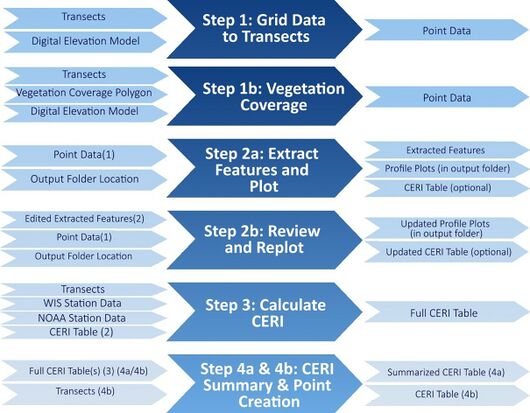
The precursor step to the Profile Feature Extraction Toolbox includes the creation of a baseline and transects. For feature extraction, baselines are typically created following the first line of infrastructure while the transects are based on user preferences in length and spacing. Once the baseline and transects are complete, the Profile Feature Extraction Toolbox can be broken down into two parts: profile/feature extraction and CERI calculation.
The first step in profile and feature extraction requires the extraction of elevation values from downloaded DEM tiles. Elevation values are gridded from DEM tiles to equally spaced points along each transect and output as a feature class. These points include positional information based on their cross-shore location on the transect and elevation value at the matching location on the DEM. In subsequent steps, these points are leveraged to locate and extract the cross-shore positions and elevations of beach morphology features based on slope and elevation values of each transect profile. The final outputs include a point feature class of extracted morphology features along each transect, cross-shore profile plots of each transect that include the location and elevation of features, and a CERI table that is used to calculate the CERI metric.
After feature extraction, QA/QC is performed on the location of extracted profile features and the plots and table can be regenerated to reflect changes made by the user. The CERI table contains all extracted feature information and is leveraged to calculate the CERI metric, with CERI-specific fields being appended to the table as needed. The final output of CERI calculation includes a point feature class with CERI values along the landward limit of each transect and an appended CERI table containing values for all components of the CERI calculation.
The entire process as described above can be replicated for each survey DEM, allowing for a temporal understanding of feature location and CERI values to emerge. The ability to summarize various CERI tables into a single statistics table is also included in the workflow.
Each of the steps within the workflow leverages typical GIS file types for input and output files, including shapefiles, Digital Elevation Model (DEM) type files, feature classes, feature tables, and image files. Figure 1 displays the inputs and outputs to each step of the workflow.