GenCade 2.0 Point Dialog: Difference between revisions
mNo edit summary |
mNo edit summary |
||
| Line 1: | Line 1: | ||
{{DISPLAYTITLE:GenCade 2.0 Point Coverage}} | {{DISPLAYTITLE:GenCade 2.0 Point Coverage}} | ||
{{TOC right}} | {{TOC right}} | ||
The GenCade Point coverage allows the user to define specific points in the interface used by GenCade. This coverage uses Feature Points within the SMS to define the positioning for each type and to assign the attributes: | The GenCade Point coverage allows the user to define specific points in the interface used by GenCade. This coverage uses Feature Points within the SMS to define the positioning for each type and to assign the attributes. There are three types of functionality that can assigned to a point: | ||
*Attribute Modification | |||
*Wave Gage | |||
* Tidal Current Gage | |||
'''Notes:''' | '''Notes:''' | ||
*Only one of this type coverage can be added to the simulation. | *Only one of this type coverage can be added to the simulation. | ||
*Only one functionality type is available for each point. For example, this means the same point cannot be used for both a Wave gage and an Attribute Modification point. | |||
This coverage is combined with the GenCade <u>[[GenCade Structures Dialog|Structures/Events]]</u> and [[ | This coverage is combined with the GenCade <u>[[GenCade Structures Dialog|Structures/Events]]</u> and <u>[[Gencade Grid Coverage|Grid]]</u> coverages to define all necessary pieces for the GenCade simulation. | ||
[[File: | =Attribute Modification= | ||
[[File: | [[File:Point_Wave.png|thumb|251x251px|alt=Figure 1. Display of Point Attribute screen for Attribute Modification points.|Figure 2. Display of Point Attribute screen for Attribute Modification points.]] | ||
This type of point will modify from the existing default values for all cells leading up to the point location. | |||
For example, in the GenCade Model Control, the default values for K1 and K2 have been set to 0.4 and 0.25, respectively. If the user wanted to use different values for these parameters in specific parts of the grid, they can use Attribute Modification points to accomplish it. | |||
The seven parameters which can have "modification" values set are: | |||
*'''K1''' | |||
*'''K2''' | |||
*'''Angle Amplification''' | |||
*'''Angle Incremental Adjustment''' | |||
*'''Height Amplification''' | |||
*'''Berm Height''' | |||
*'''Depth of Closure''' | |||
Any one or more of these parameters may be set for each point of this type. An example of this dialog screen is shown in Figure 1. | |||
=Wave Gage= | |||
[[File:Point_Wave.png|thumb|251x251px|alt=Figure 2. Display of Point Attribute screen for Wave gages.|Figure 2. Display of Point Attribute screen for Wave gages.]] | |||
This type of point will allow the user to designate the point as being a wave gage and to attach a series of times and wave parameters to be used in the simulation. | |||
An example of this dialog screen is shown in Figure 2 | |||
=Tidal Current Gage= | |||
[[File:Point_Tide.png|thumb|251x251px|alt=Figure 3. Display of Point Attribute screen for Tidal Current gages.|Figure 3. Display of Point Attribute screen for Tidal Current gages.]] | |||
This type of point will allow the user to designate this point as being a tidal current gage and to attach a series of times and water level stages to be used in the simulation. | |||
An example of this dialog screen is shown in Figure 3. | |||
[[Category:GenCade|G]] | [[Category:GenCade|G]] | ||
Revision as of 19:33, 27 March 2024
The GenCade Point coverage allows the user to define specific points in the interface used by GenCade. This coverage uses Feature Points within the SMS to define the positioning for each type and to assign the attributes. There are three types of functionality that can assigned to a point:
- Attribute Modification
- Wave Gage
- Tidal Current Gage
Notes:
- Only one of this type coverage can be added to the simulation.
- Only one functionality type is available for each point. For example, this means the same point cannot be used for both a Wave gage and an Attribute Modification point.
This coverage is combined with the GenCade Structures/Events and Grid coverages to define all necessary pieces for the GenCade simulation.
Attribute Modification
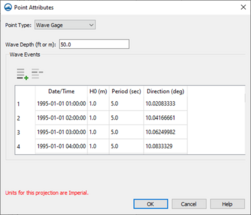
This type of point will modify from the existing default values for all cells leading up to the point location.
For example, in the GenCade Model Control, the default values for K1 and K2 have been set to 0.4 and 0.25, respectively. If the user wanted to use different values for these parameters in specific parts of the grid, they can use Attribute Modification points to accomplish it.
The seven parameters which can have "modification" values set are:
- K1
- K2
- Angle Amplification
- Angle Incremental Adjustment
- Height Amplification
- Berm Height
- Depth of Closure
Any one or more of these parameters may be set for each point of this type. An example of this dialog screen is shown in Figure 1.
Wave Gage
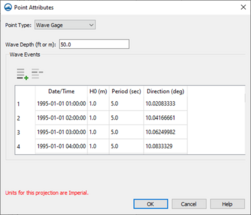
This type of point will allow the user to designate the point as being a wave gage and to attach a series of times and wave parameters to be used in the simulation.
An example of this dialog screen is shown in Figure 2
Tidal Current Gage
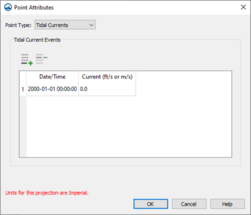
This type of point will allow the user to designate this point as being a tidal current gage and to attach a series of times and water level stages to be used in the simulation.
An example of this dialog screen is shown in Figure 3.