GenCade Output Files: Difference between revisions
No edit summary |
No edit summary |
||
| Line 2: | Line 2: | ||
The *.prt is the print file, and it has a variety of information for the user. This file includes the initial shoreline position; the shoreline position, shoreline change , the breaking wave angle to the x-axis, the offshore wave angle to the x-axis, the breaking wave height, the offshore wave height, the gross transport volume, the net transport volume, the transport volume to the left, and the transport volume to the right after each year in the simulation; the mean net annual transport, mean annual transport to the left, mean annual transport to the right, the calculated seawardmost shoreline position, the calculated landwardmost shoreline position, the calculated representative offshore contour position, the average undiffracted breaking wave heights, the average undiffracted breaking wave angle to the shoreline, and the average longshore transport rate based on undiffracted waves. | The *.prt is the print file, and it has a variety of information for the user. This file includes the initial shoreline position; the shoreline position, shoreline change , the breaking wave angle to the x-axis, the offshore wave angle to the x-axis, the breaking wave height, the offshore wave height, the gross transport volume, the net transport volume, the transport volume to the left, and the transport volume to the right after each year in the simulation; the mean net annual transport, mean annual transport to the left, mean annual transport to the right, the calculated seawardmost shoreline position, the calculated landwardmost shoreline position, the calculated representative offshore contour position, the average undiffracted breaking wave heights, the average undiffracted breaking wave angle to the shoreline, and the average longshore transport rate based on undiffracted waves. | ||
[[Image:prt.png|400px|thumb|left|Figure 1. Example *.prt File]] | |||
<br style="clear:both" /> | |||
The *.slo is the shoreline position output. Each row in the document represents one time step in the simulation. The shoreline position at each cell is listed in the columns for each time step. This shoreline position is relative to the grid (not the initial shoreline). This file can be read into the SMS to see the shoreline for each time step. | The *.slo is the shoreline position output. Each row in the document represents one time step in the simulation. The shoreline position at each cell is listed in the columns for each time step. This shoreline position is relative to the grid (not the initial shoreline). This file can be read into the SMS to see the shoreline for each time step. | ||
[[Image:prt.png|400px|thumb|left|Figure 2. Example *.slo File]] | |||
<br style="clear:both" /> | |||
The net annual transport rate for each cell at each time step is included in the *.qtr file. | The net annual transport rate for each cell at each time step is included in the *.qtr file. | ||
[[Image:qtr.png|400px|thumb|left|Figure 3. Example *.qtr]] | |||
<br style="clear:both" /> | |||
The *.off file is the offshore contour. This file is the output of the calculated offshore contour (not regional contour) at every output time step. | The *.off file is the offshore contour. This file is the output of the calculated offshore contour (not regional contour) at every output time step. | ||
[[Image:off.png|400px|thumb|left|Figure 4. Example *.off]] | |||
<br style="clear:both" /> | |||
The mean annual transports are included in the *.mqn, *.mqr, and *.mql. Mean annual net transport is *.mqn, *.mqr is mean annual transport to the right, and *.mql is mean annual transport to the left. | The mean annual transports are included in the *.mqn, *.mqr, and *.mql. Mean annual net transport is *.mqn, *.mqr is mean annual transport to the right, and *.mql is mean annual transport to the left. | ||
The inlet shoal volumes for each time step in the simulation are included in the *.irv files. There is one *.irv file for each inlet in the grid. Presently, the files are named INLET01.irv, INLET02.irv. Eventually, the | [[Image:mqn.png|400px|thumb|left|Figure 5. Example *.mqn]] | ||
<br style="clear:both" /> | |||
[[Image:mqr.png|400px|thumb|left|Figure 6. Example *.mqr]] | |||
<br style="clear:both" /> | |||
[[Image:mql.png|400px|thumb|left|Figure 7. Example *.mql]] | |||
<br style="clear:both" /> | |||
The inlet shoal volumes for each time step in the simulation are included in the *.irv files. There is one *.irv file for each inlet in the grid. Presently, the files are named INLET01.irv, INLET02.irv. Eventually, the *.irv file name will include the actual name of the inlet. | |||
[[Image:irv.png|400px|thumb|left|Figure 8. Example *.irv]] | |||
<br style="clear:both" /> | |||
Return to [[GenCade|GenCade Main Page.]] | Return to [[GenCade|GenCade Main Page.]] | ||
Revision as of 16:32, 24 November 2010
After running GenCade, several output files will be created in the designated folder. In GenCade Version 1.070, these files include *.prt, *.slo, *.qtr, *.off, *.mql, *.mqn, *.mqr, and *.irv.
The *.prt is the print file, and it has a variety of information for the user. This file includes the initial shoreline position; the shoreline position, shoreline change , the breaking wave angle to the x-axis, the offshore wave angle to the x-axis, the breaking wave height, the offshore wave height, the gross transport volume, the net transport volume, the transport volume to the left, and the transport volume to the right after each year in the simulation; the mean net annual transport, mean annual transport to the left, mean annual transport to the right, the calculated seawardmost shoreline position, the calculated landwardmost shoreline position, the calculated representative offshore contour position, the average undiffracted breaking wave heights, the average undiffracted breaking wave angle to the shoreline, and the average longshore transport rate based on undiffracted waves.
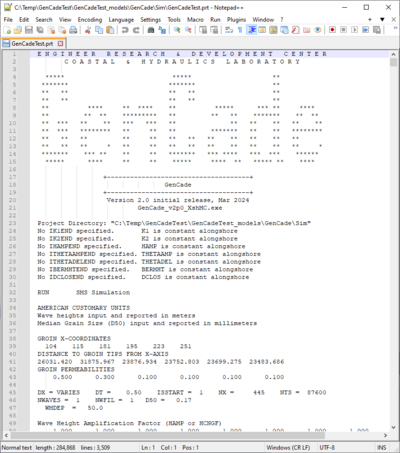
The *.slo is the shoreline position output. Each row in the document represents one time step in the simulation. The shoreline position at each cell is listed in the columns for each time step. This shoreline position is relative to the grid (not the initial shoreline). This file can be read into the SMS to see the shoreline for each time step.
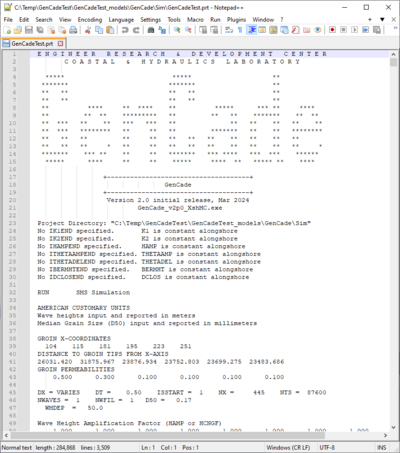
The net annual transport rate for each cell at each time step is included in the *.qtr file.
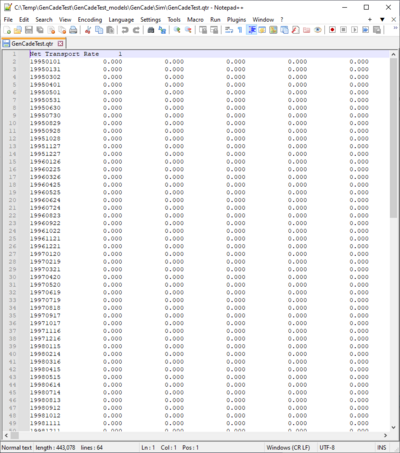
The *.off file is the offshore contour. This file is the output of the calculated offshore contour (not regional contour) at every output time step.
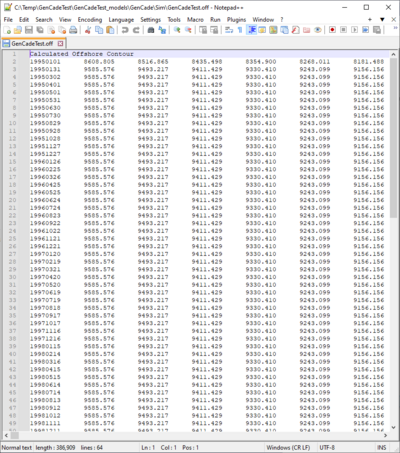
The mean annual transports are included in the *.mqn, *.mqr, and *.mql. Mean annual net transport is *.mqn, *.mqr is mean annual transport to the right, and *.mql is mean annual transport to the left.
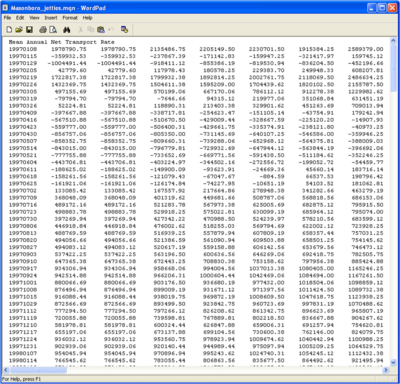
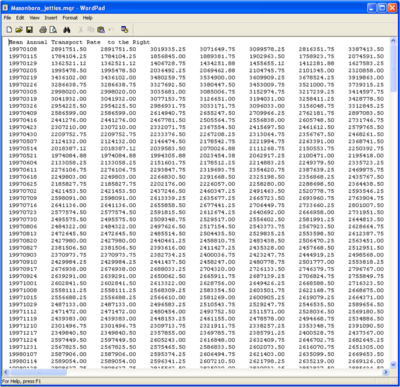
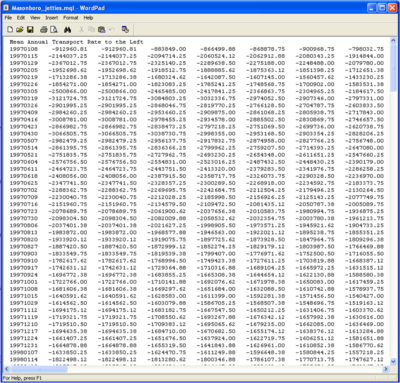
The inlet shoal volumes for each time step in the simulation are included in the *.irv files. There is one *.irv file for each inlet in the grid. Presently, the files are named INLET01.irv, INLET02.irv. Eventually, the *.irv file name will include the actual name of the inlet.
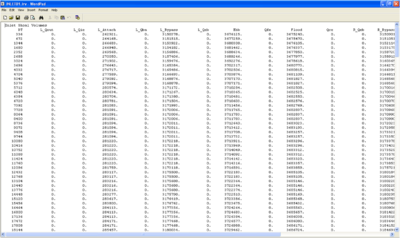
Return to GenCade Main Page.