CMS-Flow Multiple-sized Sediment Transport: Difference between revisions
| Line 49: | Line 49: | ||
{| border="1" | {| border="1" | ||
| [[ | | [[image:Create_D16.png|thumb|400px|Figure 2. Creating Custom Datasets for D16 and D84.]] | ||
| [[ | | [[image:D16_D50_D84_Project_Explorer.png|thumb|300px|Figure 3. SMS project explorer showing Custom Datasets for D16 and D84.]] | ||
|} | |} | ||
| Line 66: | Line 65: | ||
|} | |} | ||
<br style="clear:both" /> | <br style="clear:both" /> | ||
Revision as of 16:58, 21 January 2011
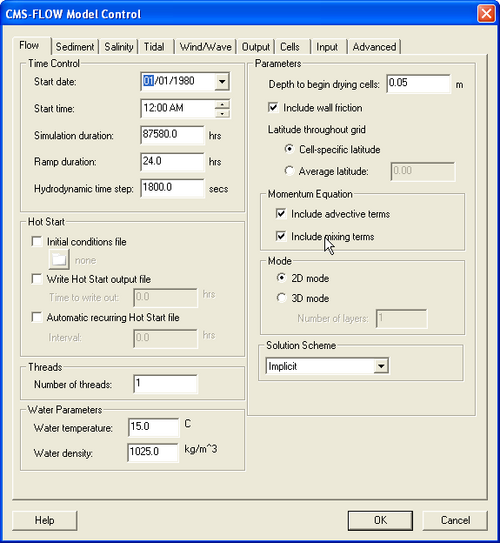
All of the CMS-Flow model parameters, settings, and output options are controlled from the CMS-Flow Model Control window (Figure 1). The window has several tabs including the Flow tab in which most of the general settings are set for CMS-Flow. To open the CMS-Flow Model Control window, click on CMS-Flow | Model Control. The first tab will be the Flow tab. There are several sections within the tab including Time Control and Hot Start options.
Grain Size Specification
| Card | Arguments | Example | Description |
|---|---|---|---|
| SEDIMENT_SIZE_CLASS_NUMBER | INTEGER | 3 | Specifies the number of grain size classes. |
| MULTIPLE_GRAIN_SIZES | INTEGER [REAL, REAL,..., REAL] | 3 0.1 0.2 0.3 | Specifies the number of grain sizes followed by the grain sizes for each size class in mm. |
| SEDIMENT_SIZE_CLASS_DIAMETERS | INTEGER [REAL, REAL,..., REAL] | 3 0.1 0.2 0.3 | Specifies the number of grain sizes followed by the grain sizes for each size class in mm. Same as ULTIPLE_GRAIN_SIZES. |
| SEDIMENT_SIZE_CLASS_LIMITS | INTEGER [REAL, REAL,..., REAL] | 4 0.07 0.15 0.26 0.34 | Specifies the size classes limits. The first entry is the number of size class limits which is one greater than the number of size classes. |
Fractional Bed Composition
| Card | Arguments | Default/Format | Range | Description |
|---|---|---|---|---|
| BED_COMPOSITION_INPUT | CHARACTER | D50_SIGMA | D16_D50_D84 | D35_D50_D90 | SIZE_CLASS_FRACTIONS | FRACTIONS_DATASET | Selects the method for specifying the bed material composition. |
D50 Dataset and Standard Deviation
| Card | Arguments | Default/Format | Range | Description |
|---|---|---|---|---|
| D50_DATASET | CHARACTER | none | ||
| SEDIMENT_STANDARD_DEVIATION | REAL |
D16, D50, and D84 Datasets
| Card | Arguments | Default/Format | Description | |
|---|---|---|---|---|
| D16_DATASET | CHARACTER CHARACTER | [file name] [dataset path and name] | ||
| D50_DATASET | CHARACTER CHARACTER | CHARACTER | [dataset path and name] | [file name] [dataset path and name ] | ||
| D84_DATASET | CHARACTER CHARACTER | [file name] [dataset path and name] |
Custom Datasets
The first approach of specifying the D16 and D84 datasets is by using the Custom Input Datasets section under the Input tab of the CMS-Flow Model Control window. The advantage of using this approach is that the user can edit the datasets once they are created without having to map each dataset as the Elevation dataset. It also avoids having to specify the dataset files and names manually in the *.cmcards file.
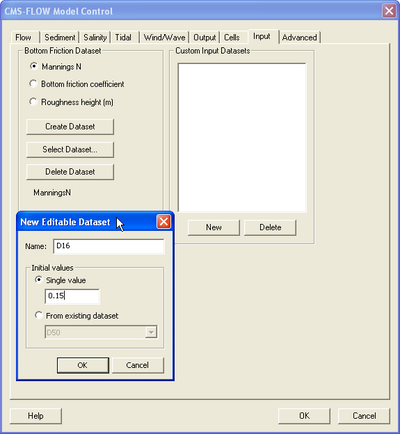 |
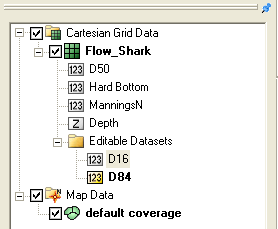 |
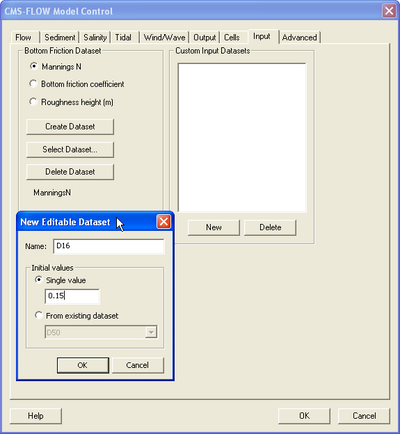 ...by float: right |
| valign="top" | 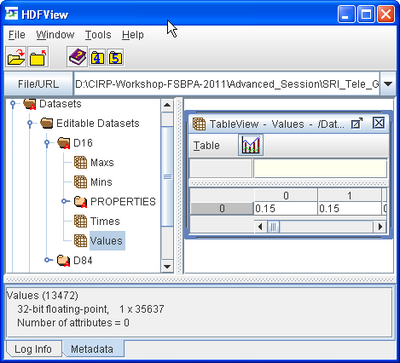 All these... |
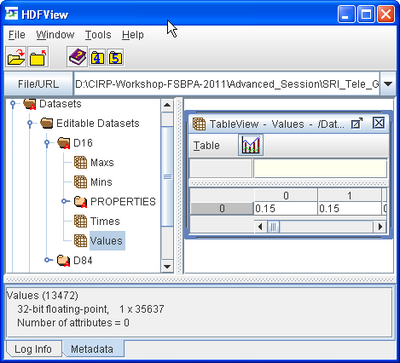
Exported Datasets
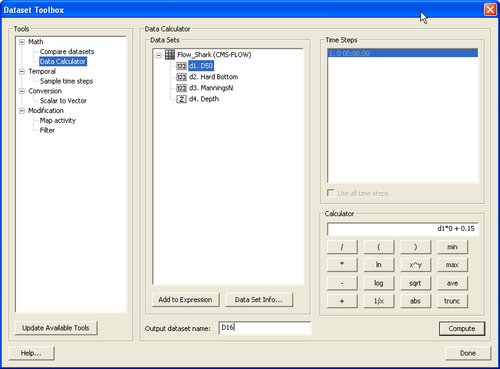
An alternate approach for specifying datasets is by exporting them into XMDF files and then specifying the file names and paths in the Advanced cards section of the *.cmcmards file. The advantage of this approach is that is allows more flexibility in specifying project alternatives and also works for SMS versions 10.1 and earlier.


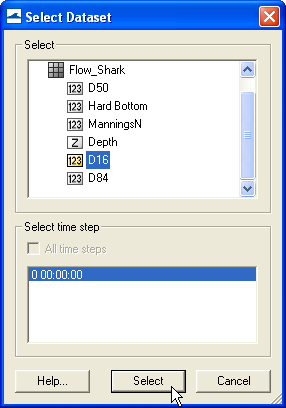

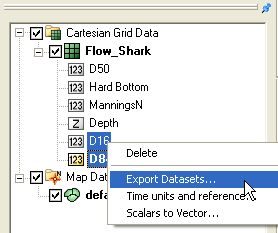
D35, D50, and D90 Datasets
| Card | Arguments | Default/Format | Range | Description |
|---|---|---|---|---|
| D35_DATASET | CHARACTER | none | ||
| D50_DATASET | CHARACTER | none | ||
| D90_DATASET | CHARACTER | none |
Size Class Fractions
For this case, the fractional bed compositions are specified for each size class for all cells and all bed layers. The fractional bed compositions must sum to 1.0.
| Card | Arguments | Example | Description |
|---|---|---|---|
| SEDIMENT_SIZE_CLASS_FRACTIONS | INTEGER [REAL, REAL,..., REAL] | 3 0.2 0.5 0.3 | Specifies the fractional composition for each size class for all cells and bed layers. The first entry is the number of grain size classes. |
Fractional Composition Dataset
| Card | Arguments | Default/Format | Range | Description |
|---|---|---|---|---|
| BED_FRACTIONAL_COMPOSITION_DATASET | CHARACTER CHARACTER | [<grid file>] [<grid name>//"Datasets/<Name>"] | Fractional bed composition file. Necessary when setting BED_COMPOSITION_INPUT to FRACTION_DATASET. |
Bed Layer Thickness
Table 1. CMS-Flow cards related to the general parameters
| Card | Arguments | Default/Format | Range | Description | |
|---|---|---|---|---|---|
| BED_LAYER_THICKNESS_INPUT | CHARACTER | NONE | NONE | CONSTANT | LAYER_THICKNESS | LAYER_DATASET | ||
| BED_LAYER_THICKNESS_DATASET | CHARACTER CHARACTER | none | [file] [path] | Specifies the bed layer thickness file and dataset path. | |
| BED_LAYERS_MAX_NUMBER | INTEGER | ||||
| BED_LAYERS_CONSTANT_THICKNESS | INTEGER [REAL, REAL,..., REAL] | ||||
| BED_LAYERS_THICKNESS | INTEGER [REAL, REAL,..., REAL] | ||||
| BED_LAYERS_CONSTANT_THICKNESS | INTEGER [REAL, REAL,..., REAL] | ||||
| BED_LAYERS_CONSTANT_THICKNESS | INTEGER [REAL, REAL,..., REAL] |
Mixing Layer
| Card | Arguments | Default/Format | Range | Description |
|---|---|---|---|---|
| MIXING_LAYER_CONSTANT_THICKNESS | INTEGER [REAL, REAL,..., REAL] | |||
| MIXING_LAYER_MIN_THICKNESS | INTEGER [REAL, REAL,..., REAL] |
Parameters
The general parameters are the water density and temperature. The CMS-Flow cards for the general parameters are described in the table below.
| Card | Arguments | Default/Format | Range | Description |
|---|---|---|---|---|
| HIDING_EXPOSURE_COEFFICIENT | REAL | 1025 | - | Water density in kg/m^3. |
| HIDING_EXPOSURE_COEFF | REAL | 15 | - | Water temperature in degrees Celcius. |
Boundary and Initial Conditions
| Card | Arguments | Default/Format | Range | Description |
|---|---|---|---|---|
| SEDIMENT_INFLOW_LOADING_FACTOR | REAL | 1025 | - | Water density in kg/m^3. |
| SEDIMENT_FLUX_CELLSTRING | REAL | 1025 | - | Water density in kg/m^3. |
Output Files and Datasets
| Card | Arguments | Default/Format | Range | Description |
|---|---|---|---|---|
| BED_OUT_TIMES_LIST | INTEGER | 1025 | - | Water density in kg/m^3. |
| SEDMIX_OUT_TIMES_LIST | INTEGER | 1025 | - | Water density in kg/m^3. |
Examples
- Example 1
SEDIMENT_MAX_ITERATIONS 30 SEDIMENT_STATISTICS 120.0 720.0 BED_COMPOSITION_INPUT D50_SIGMA MULTIPLE_GRAIN_SIZES 6 0.1 0.126 0.16 0.2 0.25 0.31 SEDIMENT_STANDARD_DEVIATION 1.3 BED_LAYER_CONSTANT_THICKNESS 0.5 MIXING_LAYER_CONSTANT_THICKNESS 0.1 MIXING_LAYER_MIN_THICKNESS 0.05 HIDING_EXPOSURE_COEFFICIENT 1.0 SEDMIX_OUT_TIMES_LIST 2 BED_OUT_TIMES_LIST 2 CALC_MORPH_DURING_RAMP OFF
- Example 2
SEDIMENT_MAX_ITER 30 BED_COMPOSITION_INPUT D50_SIGMA SEDIMENT_STANDARD_DEVATION 1.5 MULTIPLE_GRAIN_SIZES 5 0.08 0.12 0.17 0.28 0.45 BED_LAYER_CONSTANT_THICKNESS 0.5 MIXING_LAYER_CONSTANT_THICKNESS 0.02 MIXING_LAYER_MIN_THICKNESS 0.01