CMS-Flow Tide Gates
UNDER CONSTRUCTION
Introduction
A tide gate is an opening structure built across a river or a channel in an estuarine system. By preventing saltwater intrusion to farm land and allowing freshwater drainage to the estuary, tide gates are commonly used for flow and flooding control, and salinity and sediment management. Because a tide gate is a significant component of hydrodynamic and sediment transport controls in the coastal zone, it is important to incorporate the structure and to simulate its effect in the CMS.
Usage of Tide Gages for CMS in the SMS
Early SMS versions (< 13.4)
Previous documentation (Link given below) described the formulation and implementation of Tide Gates in CMS, detailing input requirements for SMS versions up to 11.2. This implementation required hand-manipulation of the CMS-Flow parameter files to add in lists of cells and option values.
Future SMS versions (13.4.x)
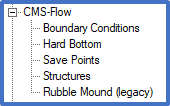
A "Structures" coverage has been added beneath the CMS-Flow model option in SMS 13.4 and later. This one coverage will handle Tide Gates as well as three other types: Rubble Mounds, Weirs, and Culverts.
- Tide Gates are added to this coverage with the placement of Feature Arcs.
- The "Structures" coverage will need to be applied to the CMS Simulation in order to export the appropriate cards to the parameter file.
Values needed by the CMS for each Tide Gate are listed in the table below. If there is a user-definable option in the dialog for the user to enter a value, the word 'Dialog' is shown in column 2, otherwise the words 'No dialog' are written in column 2.
| Number of Cells | No dialog |
| Cell IDs | No dialog |
| Distribution Coefficient | Dialog |
| Orientation of Tide Gate | Dialog |
| Type of Weir | Dialog |
| Flow Coefficient Bay to Sea | Dialog |
| Flow Coefficient Sea to Bay | Dialog |
| Gate Opening Height | Dialog |
| Bottom Elevation of Tide Gate | Dialog |
| Calculation Method | Dialog |
SMS will handle the assignment of the appropriate values for Number of Cells and Cell IDs.
CMS-Flow specific information
The parameters/selections for each Tide Gate feature arc will be exported to the ‘.cmcards’ file in the form of a block of values. This implementation is being tested with CMS 5.3.12 and later.
- The Tide gate parameter cards needed for each gate are added to a structure block with a corresponding BEGIN/END statement for each gate are listed in the table below.
- For readability and to be consistent with other cards in the .cmcards file, all values should start in column 36 and 3 spaces written between each value per line if more than one.
| Cardname | Indent 2 spaces? | Type of value written | Dependent on | Notes |
|---|---|---|---|---|
| TIDE_GATE_STRUCT_BEGIN | NO | N/A | ||
| CELL_IDS | YES | <int> <multiple int> | Total number of cells (n) followed by a
list of all cell ids (from 1 to n). | |
| DISTRIBUTION_COEFF | YES | <real> | ||
| ORIENTATION | YES | 1, 2, 3, or 4 | Direction of Sea side:
1= North, 2= East, 3= South, 4= West | |
| TYPE | YES | 1 or 2 | 1= Sharp-crested, 2=Broad-crested | |
| FLOW_COEFF_FROM_BAY | YES | <real> | ||
| FLOW_COEFF_FROM_SEA | YES | <real> | ||
| OPENING_HEIGHT | YES | <real> | How large the opening for the gate is. | |
| BOTTOM_ELEVATION | YES | <real> | Positive is upward | |
| METHOD | YES | 1 or 2 | 1= Approach 1, 2= Approach 2 (see literature) | |
| SCHED_OPERATION_TYPE | YES | 'REG',
'DES', 'EBB', 'UCG' |
'REG' - regular time interval
'DES' - designated time periods 'EBB' - open gate for ebb tide, close for flood 'UCG' - uncontrolled gate | |
| REG_START_TIME | YES | <int> | Operation type == 'REG' | Start time (hour) |
| REG_OPEN_FREQUENCY | YES | <int> | Operation type == 'REG' | Opening frequency (hour) |
| REG_OPEN_DURATION | YES | <int> | Operation type == 'REG' | Open duration (hour) |
| NUM_DESIGNATED_TIMES | YES | <int> | ||
| DES_START_TIME | YES | <int> | Repeated for number of designated times | Start time (hour) |
| DES_OPEN_DURATION | YES | <int> | Repeated for number of designated times | Open duration (hour) |
| TIDE_GATE_STRUCT_END | NO |
An example tide gate block is shown below:
Last update 9/25/2024
Back to CMS-Flow Structures page
Back to Documentation Portal