Profile Feature Extraction: Step 4a - Summarize CERI
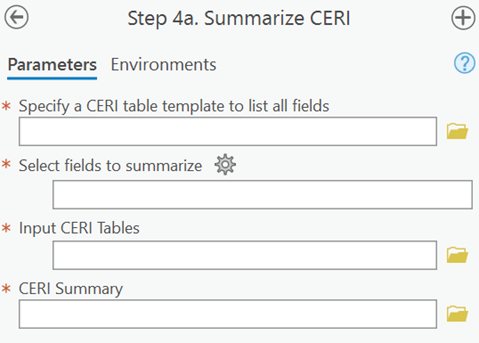
Summary: This step intakes previously generated CERI table(s) and summarizes individual field(s) from those tables into a new summary table. CERI summary tables may be useful for final reporting and summary statistics.
Specify a CERI Table Template to List All Fields: A CERI table to be used as the template that all other specified CERI tables will follow.
Select Fields to Summarize: A dropdown menu that allows for the selection of one or more fields to be summarized from the CERI table selected above.
Input CERI Tables: One or more CERI tables previously generated for summary.
CERI Summary: The full path, including name, of the output summary table.
Best Practices:
- All input CERI tables must follow the same formatting of the input CERI template – this template defines the field names and order and all input tables are assumed to be identical in regard to formatting. The CERI template input itself is not summarized, but a single table can be specified for both the template and the input CERI table fields.
- The “messages” tab of the geoprocessing tool will also include some summary statistics, but all statistics are held within the output table.