IIAB/Overview/IIAB Users Guide
Inlet Impacts on Adjacent Beaches - IIAB Java Program User's Guide
PURPOSE:
This Wiki-Technical note provides a User's Guide to the IIAB Java Program, which is available for download on the CIRP website[[1]]. For an inlet system bounded by adjacent beaches, the IIAB Program uses methods outlined in the Coastal Engineering Manual (CEM) Part V-6 to estimate the alongshore extent of inlet impact based on the volume captured by the inlet. The user can load shoreline position, ebb and flood shoal volume (or volume change), and Operation & Maintenance (O&M) dredging volumes (or volume change) data to view plots and results.
CITATION:
Rosati, J.D., and Sumner, C.A. 2012. "Inlet Impacts on Adjacent Beaches - IIAB Java Program User's Guide," Wiki-TN-12-2, Vicksburg, MS: U.S. Army Engineer Research
and Development Center.
INTRODUCTION:
The Inlet Impacts on Adjacent Beaches (IIAB) Java Program applies methods discussed in the Coastal Engineering Manual (CEM) Part V-6 (see p. V-6-29) to estimate the volumetric impact of an inlet on the adjacent beaches. Generally, the methods balance volume change on the updrift and downdrift beaches with the volume captured by the inlet, accounting for Operation & Maintenance (O&M) dredging (Figure 1).
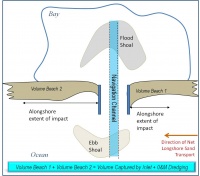
Five methods are described in the CEM to estimate the alongshore extent of inlet influence: (1) evaluation of historical shoreline (or volumetric) change; (2) even-odd analysis;(3) alongshore variations in beach morphology;(4) wave refraction analysis; and (5) examination of the "total inlet sink", or volume captured by the inlet during the period of interest. The IIAB Program facilitates evaluation of Methods 1, 2, and 5, using shoreline position, berm crest and depth of closure data; ebb and flood shoal volume (or volume change) data; and O&M dredging volumes (or volume change) data. The user can upload *.csv (comma separated values) files with the data; example data files are provided both in U.S. customary and metric units. IIAB and the example files can be downloaded from the CIRP website [[2]], copied to a directory on the user's PC and unzipped.
AN OVERVIEW OF THE GRAPHICAL USER INTERFACE:
Blah blah blah
INPUT FILE STRUCTURE:
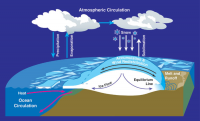
Blah blah blah
UPLOADING FILES:
Blah blah blah
CALCULATIONS:
Blah blah blah
DISCUSSION:
Blah blah blah
CONCLUSIONS:
Blah blah blah
REFERENCES:
ref1 ref2