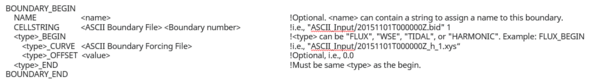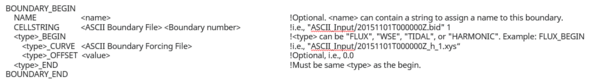|
|
| (18 intermediate revisions by the same user not shown) |
| Line 1: |
Line 1: |
| =Introduction=
| |
| The Coastal Modeling System (CMS) has capability for various input file types. Primarily when running on a Windows PC or laptop, CMS will use a binary format (XMDF) which allows for fast loading and saving of information. | | The Coastal Modeling System (CMS) has capability for various input file types. Primarily when running on a Windows PC or laptop, CMS will use a binary format (XMDF) which allows for fast loading and saving of information. |
|
| |
|
| There may be occasion when the user wishes to run the CMS with ASCII input. There have been some recent changes to the CMS (February/March 2018) to provide additional support for ASCII input files and to better define the file formats.
| |
|
| |
|
| This set of wiki pages will outline the various types and their formats, as well as to provide samples of those formats. For each type of file type given below, information will be given for various types of input information.
| | There may be occasion when the user wishes to run the CMS with ASCII input. There have been some recent changes to the CMS (February/March 2018) to provide additional support for ASCII input files and to better define the file formats. This format is presently the only format allowed for use on Unix/Linux platforms. |
|
| |
|
| =XMDF Binary Input File=
| |
| ==Boundary Conditions==
| |
| Boundary conditions are specified along an external or internal a string of cells. For each boundary, a folder containing information is written to the file.
| |
|
| |
|
| *Filename (<project>*_mp.h5 file)
| | This set of wiki pages will outline the various types and their formats, as well as to provide samples of those formats. Links are given below for information on each type of input file type. Information will be given for each type of input information. |
| *XMDF Path - "PROPERTIES/Model Params/Boundary_#[n]" (Where 'n' is the boundary ID from SMS)
| |
| *Contents of folder
| |
| **Cells - Dataset containing a list of Cell IDs for the boundary forcing string.
| |
| **Times - Dataset containing a list of all the times for the WSE or Flow curve specification.
| |
| **Flow (for Flux BC) - Dataset containing a list of the flux values matching the Times dataset.
| |
| **WaterLevel (for WSE BC) - Dataset containing a list of WSE values matching the Times dataset.
| |
|
| |
|
| ==Dataset values== | | =Links= |
| These dataset values can be any type of data and are specified for every cell in the grid. Certain types of data are common to most project numerical grids, such as: Bottom Friction, Grain Size, Hard Bottom depth. Other types of data are allowed as well, such as: initial 2d salinity concentration, temperature, and fraction of suspended sediment evaluated with the Sediment Mapping feature.
| | *[[CMS_Input_files/XMDF|XMDF Binary Input Files]] |
| | *[[CMS_Input_files/ASCII|ASCII Input Files]] |
|
| |
|
| Each dataset in this category is written in almost the exact same way with the only variant being the name of the individual folder, <Dataset name>, which is written to the .cmcards file for each dataset.
| | The proper cards needed for the binary input are properly written out by the SMS. To change to use the ASCII equivalent, certain cards must be changed in the CMS parameter file, <project>.cmcards. Sample cards for ASCII input are given in the the section below. |
|
| |
|
| *Filename -
| | =Boundary Conditions= |
| **<project>*_grid.h5 file [SMS <= 11.2]
| |
| **<project>*_datasets.h5 file [SMS >= 12.0]
| |
| *XMDF Path -
| |
| **"<Grid Name>/Datasets/<Dataset name>" [SMS <= 11.2]
| |
| **"Datasets/<Dataset name>" [SMS >= 12.0]
| |
| *Contents of folder
| |
| **Times - Dataset containing a list all the times for the specific dataset (generally just one initial time = 0.00).
| |
| **Maxs - Dataset containing a list of the maximum values for the specific dataset.
| |
| **Mins - Dataset containing a list of the minimum values for the specific dataset.
| |
| **Values - Dataset containing a list of the values for specific dataset.
| |
|
| |
|
| ==Wind Forcing==
| | '''Example ASCII Cards for specifying the Boundary Condition block of parameters.'''<br> |
| Wind forcing applied to the entire domain, but can be input either at each cell in the grid or from a field of values at a specified spacing that covers the domain.
| | [[File:ASCII Boundary example.png|600px|alt=ASCII Boundary example|ASCII Boundary example]] |
| | |
| *Filename (<project>*_mp.h5 file)
| |
| *XMDF Path - "PROPERTIES/Model Params/WindCurve"
| |
| *Contents of folder
| |
| **Times - Dataset containing a list of all the times for the Wind curve specification.
| |
| **Direction - Dataset containing a list of the Wind directions matching the Times dataset.
| |
| **Magnitude - Dataset containing a list of the Wind speed values matching the Times dataset.
| |
| | |
| ==Wave Forcing== | |
| Wave information typically comes in directly from the embedded wave model and mapped to every cell in the grid, but can also be input from pre-run wave cases that have been already mapped to the flow grid geometry.
| |
The Coastal Modeling System (CMS) has capability for various input file types. Primarily when running on a Windows PC or laptop, CMS will use a binary format (XMDF) which allows for fast loading and saving of information.
There may be occasion when the user wishes to run the CMS with ASCII input. There have been some recent changes to the CMS (February/March 2018) to provide additional support for ASCII input files and to better define the file formats. This format is presently the only format allowed for use on Unix/Linux platforms.
This set of wiki pages will outline the various types and their formats, as well as to provide samples of those formats. Links are given below for information on each type of input file type. Information will be given for each type of input information.
Links
The proper cards needed for the binary input are properly written out by the SMS. To change to use the ASCII equivalent, certain cards must be changed in the CMS parameter file, <project>.cmcards. Sample cards for ASCII input are given in the the section below.
Boundary Conditions
Example ASCII Cards for specifying the Boundary Condition block of parameters.