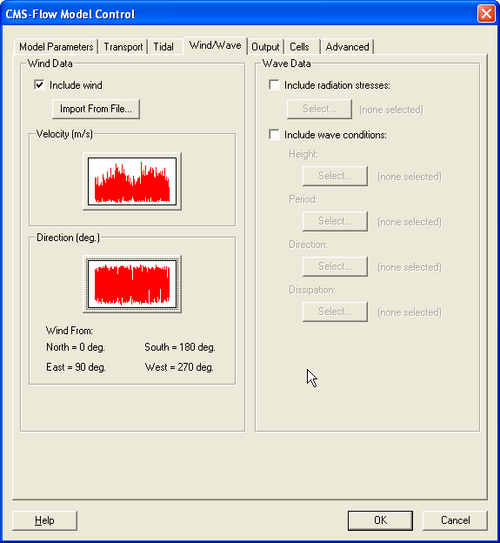CMS-Flow Wind Forcing: Difference between revisions
No edit summary |
No edit summary |
||
| Line 1: | Line 1: | ||
There are two types of atmospheric forcing in CMS; spatially constant (Wind Curve) and spatially variable. Currently, only the spatially constant option is supported through the SMS interface. In order to specify spatially variable winds and atmospheric pressure, it is necessary to use the Advanced Cards section of the *.cmcards file. The table below describes the CMS-Flow cards related to the wind drag coefficient and anemometer height, | |||
'''Table 1. CMS-Flow cards for the wind drag coefficient and anemometer height.''' | |||
{| border="1" | |||
! Card !! Arguments !! Type | |||
|- | |||
| WIND_DRAG_COEFFICIENT || kappa in Hsu (1988) (default 0.4) || real | |||
|- | |||
| ANEMOMETER_HEIGHT || Height of wind speeds || meter | |||
|} | |||
=Wind Curve= | =Wind Curve= | ||
[[Image:CMS-Flow_Model_Control_Wind-Wave.png|thumb|right|500px|SMS 10.1 | alt=SMS 10.1]] | [[Image:CMS-Flow_Model_Control_Wind-Wave.png|thumb|right|500px|SMS 10.1 | alt=SMS 10.1]] | ||
Temporally varying, spatially constant winds are input in CMS in the Wind Section of the CMS-Flow Model Control Window. To add wind forcing to a current CMS-Flow project click on ''CMS-Flow'' | ''Model Control'' and then on the ''Wind/Wave'' tab. Activate wind forcing by clicking on the ''Include Wind'' check box. Winds may be imported using an *.m2w file or by specifying a curve for wind speed and direction. To specify a curve for each click on the respective box which says ''Curve undefined'' which will open the ''XY Series Editor''. The time series may be manually entered, copied or imported from an *.xys file in the ''XY Series Editor''. | Temporally varying, spatially constant winds are input in CMS in the Wind Section of the CMS-Flow Model Control Window. To add wind forcing to a current CMS-Flow project click on ''CMS-Flow'' | ''Model Control'' and then on the ''Wind/Wave'' tab. Activate wind forcing by clicking on the ''Include Wind'' check box. Winds may be imported using an *.m2w file or by specifying a curve for wind speed and direction. To specify a curve for each click on the respective box which says ''Curve undefined'' which will open the ''XY Series Editor''. The time series may be manually entered, copied or imported from an *.xys file in the ''XY Series Editor''. | ||
'''CMS-Flow cards related to wind''' | |||
{| border="1" | |||
! Card !! Arguments !! Type | |||
|- | |||
| WIND_INPUT_CURVE || Name of model parameter file followed wind curve path || character | |||
|} | |||
<br style="clear:both" /> | <br style="clear:both" /> | ||
=Spatially Variable Wind and Atmospheric Pressure= | =Spatially Variable Wind and Atmospheric Pressure= | ||
CMS-Flow V4.0 and higher have the option to use spatially variable wind and atmospheric pressure forcing. Currently, this feature is specified in the advanced card section. There are two file format types currently accepted in CMS for spatially variable winds and atmospheric pressure. | CMS-Flow V4.0 and higher have the option to use spatially variable wind and atmospheric pressure forcing. Currently, this feature is specified in the advanced card section. There are two file format types currently accepted in CMS for spatially variable winds and atmospheric pressure. | ||
* Notes: | * Notes: | ||
| Line 19: | Line 35: | ||
{| border="1" | {| border="1" | ||
! Card !! Arguments !! Type | ! Card !! Arguments !! Type | ||
|- | |- | ||
| WIND_PRESSURE_SINGLE_FILE || Name of fleet wind and pressure file || character | | WIND_PRESSURE_SINGLE_FILE || Name of fleet wind and pressure file || character | ||
|- | |- | ||
| | | WIND_PRESSURE_GRID_PARAM || Nwlat,Nwlon,wLatMax,wLonMin,wLatInc,wLonInc || integer and real | ||
|- | |- | ||
| WIND_PRESSURE_TIME_INCREMENT || wTimeInc || real | | WIND_PRESSURE_TIME_INCREMENT || wTimeInc || real | ||
| Line 45: | Line 53: | ||
{| border="1" | {| border="1" | ||
! Card !! Arguments !! Type | ! Card !! Arguments !! Type | ||
|- | |- | ||
| OCEANWEATHER_WIND_FILE || Name of Oceanweather, Inc. wind file (*.win) || character | | OCEANWEATHER_WIND_FILE || Name of Oceanweather, Inc. wind file (*.win) || character | ||
| Line 138: | Line 138: | ||
... | ... | ||
</font> | </font> | ||
*'''Notes:''' | *'''Notes:''' | ||
:# The first column is the horizontal coordinate, and the second is the vertical coordinate. | :# The first column is the horizontal coordinate, and the second is the vertical coordinate. | ||
= Wind and Atmospheric Pressure Output = | |||
In some cases, it is useful to output the wind fields and atmospheric pressure on the flow grid for either post-processing are for checking the input wind fields. The wind speed vectors and magnitude are output in m/s if the following card is specified described in the table below. | |||
'''Table 4. CMS-Flow cards related to wind''' | |||
{| border="1" | |||
! Card !! Arguments !! Type | |||
|- | |||
| WIND_OUT_TIMES_LIST || Id number of output times list || integer | |||
|} | |||
---- | ---- | ||
[[CMS#Documentation Portal | Documentation Portal]] | [[CMS#Documentation Portal | Documentation Portal]] | ||
Revision as of 21:16, 24 January 2011
There are two types of atmospheric forcing in CMS; spatially constant (Wind Curve) and spatially variable. Currently, only the spatially constant option is supported through the SMS interface. In order to specify spatially variable winds and atmospheric pressure, it is necessary to use the Advanced Cards section of the *.cmcards file. The table below describes the CMS-Flow cards related to the wind drag coefficient and anemometer height,
Table 1. CMS-Flow cards for the wind drag coefficient and anemometer height.
| Card | Arguments | Type |
|---|---|---|
| WIND_DRAG_COEFFICIENT | kappa in Hsu (1988) (default 0.4) | real |
| ANEMOMETER_HEIGHT | Height of wind speeds | meter |
Wind Curve
Temporally varying, spatially constant winds are input in CMS in the Wind Section of the CMS-Flow Model Control Window. To add wind forcing to a current CMS-Flow project click on CMS-Flow | Model Control and then on the Wind/Wave tab. Activate wind forcing by clicking on the Include Wind check box. Winds may be imported using an *.m2w file or by specifying a curve for wind speed and direction. To specify a curve for each click on the respective box which says Curve undefined which will open the XY Series Editor. The time series may be manually entered, copied or imported from an *.xys file in the XY Series Editor.
CMS-Flow cards related to wind
| Card | Arguments | Type |
|---|---|---|
| WIND_INPUT_CURVE | Name of model parameter file followed wind curve path | character |
Spatially Variable Wind and Atmospheric Pressure
CMS-Flow V4.0 and higher have the option to use spatially variable wind and atmospheric pressure forcing. Currently, this feature is specified in the advanced card section. There are two file format types currently accepted in CMS for spatially variable winds and atmospheric pressure.
- Notes:
- Interpolation File: When using spatially variable winds CMS V4.0 will output a file named Intpcoef_wndfl.bin. This file contains the coefficients used to interpolate the winds and atmospheric pressure to the CMS-Flow grid. If the same flow and wind grids are run, the model will automatically detect the interpolation file and read in the coefficients instead of calculating them. If the either grid is changed in size, the model will automatically detect this and recalculate the coefficients. However, if the grids are changed but stay the same size, the model will not be able to detect that they have changed. Therefore, whenever any changes are made to the flow or wind grids, it is best to delete the interpolation file.
- Ramp Period: During the ramp period, the ramp is applied to both the wind shear stresses and spatial variations of the atmospheric pressure.
Single ASCII File
This file format is equivalent to the ADCIRC fort.22 format with NWS=6. The winds and atmospheric pressure are specified on a rectangular grid in the same coordinate system and projection as the CMS. The grid is assumed to vary from north to south and west to east so that north-west corner is the grid origin. The spatial extents of the wind/pressure grid must be consistent with the flow grid.
CMS-Flow cards related to wind
| Card | Arguments | Type |
|---|---|---|
| WIND_PRESSURE_SINGLE_FILE | Name of fleet wind and pressure file | character |
| WIND_PRESSURE_GRID_PARAM | Nwlat,Nwlon,wLatMax,wLonMin,wLatInc,wLonInc | integer and real |
| WIND_PRESSURE_TIME_INCREMENT | wTimeInc | real |
- Notes:
- 1. If no information is available on the atmospheric pressure, than a constant value should be specified for the atmospheric pressure. The constant value does not matter for the hydrodynamics because only the gradients of the pressure field are used to drive the circulation.
Oceanweather Format
Oceanweather is a consulting company which does wind and wave hindcasting and forecasting. The Oceanweather wind format consists of three ASCII files with wind, atmospheric pressure in
CMS-Flow cards related to wind
| Card | Arguments | Type |
|---|---|---|
| OCEANWEATHER_WIND_FILE | Name of Oceanweather, Inc. wind file (*.win) | character |
| OCEANWEATHER_PRES_FILE | Name of Oceanweather, Inc. pressure file (*.pre) | character |
| OCEANWEATHER_XY_FILE | Name of Oceanweather, Inc. coordinate file (*.xy) | character |
Oceanweather Wind File Format
The file format for the Oceanweather wind file (*.win) is best described with an example:
Oceanweather WIN/PRE Format 2008090912 2008091406
iLat= 118iLong= 201DX=0.0150DY=0.0150SWLat=28.50000SWLon=-96.0000DT=200809091200
-4.8891 -4.8873 -4.8855 -4.8838 -4.8821 -4.8805 -4.8789 -4.8774
-4.8759 -4.8744 -4.8730 -4.8717 -4.8704 -4.8692 -4.8680 -4.8669
...
-2.1530 -2.1382 -2.1233 -2.1085 -2.0937 -2.0788 -2.0637 -2.0486
-2.0335 -2.0184 -2.0035 -1.9887 -1.9741 -1.9598 -1.9458 -1.9322
-1.9190 -1.9062 -1.8938 -1.8820 -1.8707 -1.8600
iLat= 118iLong= 201DX=0.0150DY=0.0150SWLat=28.50000SWLon=-96.0000DT=200809091215
-4.9107 -4.9090 -4.9074 -4.9058 -4.9043 -4.9028 -4.9014 -4.9001
-4.8988 -4.8975 -4.8963 -4.8952 -4.8942 -4.8932 -4.8923 -4.8914
-4.8906 -4.8898 -4.8889 -4.8881 -4.8873 -4.8866 -4.8860 -4.8854
...
The last two arguments of the header is are the starting and end times in yyyymmddhh. The wind data is preceded by a header line with the grid information. iLat and iLong are latitude North and longitude West. DX and DY are the grid spacing in units of degrees. SWLat and SWLon are the coordinates of the south-west grid point. DT is the actual time in yyyymmddhhMM. First the wind velocities in the x-direction are read than the velocities in the y-direction. The wind speeds are written in m/s.
FORTRAN CODE
An excerpt of the FORTRAN code used to read the file is shown below:
open(nunit,file=windfile,status='old') read(nunit,*) !skip header 11 format(t6,i4,t16,i4) read(nunit,11) nwindi, nwindj backspace(nunit) !... 13 format(68x,I4,4(I2)) read(nunit,13,end=333,err=333) iyear,imonth,iday,ihour,imin !... 12 format(8f10.0) read(nunit,12,end=333,err=333) ((wndspdx(i,j),j=1,nwindj),i=1,nwindi) read(nunit,12,end=333,err=333) ((wndspdy(i,j),j=1,nwindj),i=1,nwindi) !... 333 close(nunit)
Oceanweather Pressure File Format
The file format for the Oceanweather pressure file (*.pre) is best described with an example:
Oceanweather WIN/PRE Format 2008090912 2008091406 iLat= 118iLong= 201DX=0.0150DY=0.0150SWLat=28.50000SWLon=-96.0000DT=200809091200 1012.8565 1012.8564 1012.8563 1012.8563 1012.8563 1012.8563 1012.8563 1012.8564 1012.8565 1012.8566 1012.8568 1012.8569 1012.8572 1012.8574 1012.8577 1012.8580 1012.8583 1012.8587 1012.8591 1012.8596 1012.8600 1012.8605 1012.8610 1012.8616 ... 1014.2051 1014.2062 1014.2073 1014.2084 1014.2096 1014.2107 1014.2119 1014.2130 1014.2141 1014.2152 1014.2164 1014.2175 1014.2186 1014.2197 iLat= 118iLong= 201DX=0.0150DY=0.0150SWLat=28.50000SWLon=-96.0000DT=200809091215 1012.9089 1012.9089 1012.9089 1012.9089 1012.9090 1012.9091 1012.9092 1012.9094 1012.9095 1012.9098 1012.9100 1012.9103 1012.9106 1012.9109 1012.9113 1012.9117 1012.9120 1012.9125 1012.9130 1012.9135 1012.9140 1012.9146 1012.9152 1012.9158 ...
- Notes:
- The last two arguments of the header is are the starting and end times in yyyymmddhh.
- The atmospheric pressure data (in units of mbar) is preceded by a header line with the grid information.
- iLat and iLong are latitude North and longitude West.
- DX and DY are the grid spacing in units of degrees.
- SWLat and SWLon are the coordinates of the south-west grid point.
- DT is the actual time in yyyymmddhhMM.
Oceanweather XY File Format
The file format for the Oceanweather coordinate file (*.xy) should the contain the coordinates of the Oceanweather grid in the same coordinate system as the CMS-Flow grid. The order of the points should be from the south-west corner along each row. A small fortran program is provided hereconverts the Oceanweather grid information to an *.xy file.
903301.20526 77626.22617 904769.21902 77663.98766 906237.22790 77701.93744 907705.23188 77740.07550 909173.23093 77778.40184 910641.22504 77816.91646 ...
- Notes:
- The first column is the horizontal coordinate, and the second is the vertical coordinate.
Wind and Atmospheric Pressure Output
In some cases, it is useful to output the wind fields and atmospheric pressure on the flow grid for either post-processing are for checking the input wind fields. The wind speed vectors and magnitude are output in m/s if the following card is specified described in the table below.
Table 4. CMS-Flow cards related to wind
| Card | Arguments | Type |
|---|---|---|
| WIND_OUT_TIMES_LIST | Id number of output times list | integer |