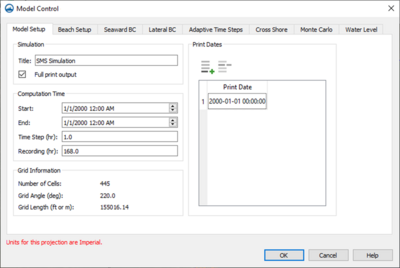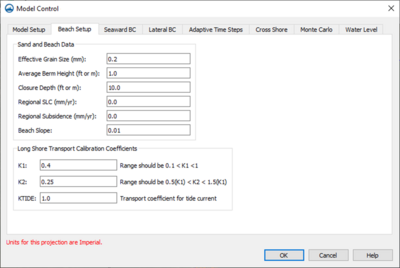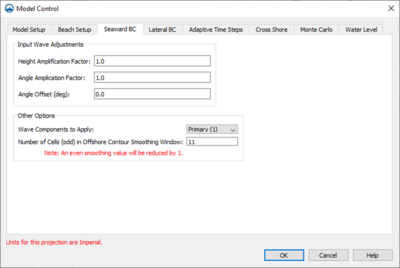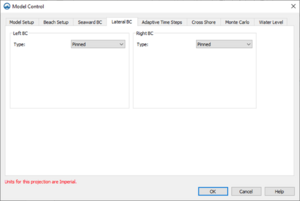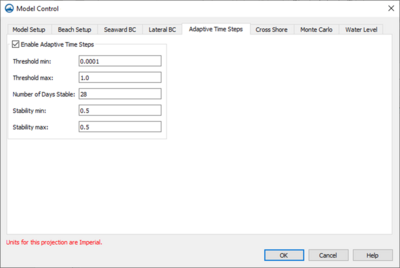GenCade 2.0 Model Control Dialog: Difference between revisions
mNo edit summary |
m (→Seaward BC Tab) |
||
| Line 1: | Line 1: | ||
{{right_toc}} | |||
The ''Gencade Model Control'' dialog is used to set beach conditions, lateral boundary conditions and general simulation options. This document highlights the more commonly used options. Refer to the [[GenCade|GenCade web site]] for a more detailed description of how these parameters affect the model results. | The ''Gencade Model Control'' dialog is used to set beach conditions, lateral boundary conditions and general simulation options. This document highlights the more commonly used options. Refer to the [[GenCade|GenCade web site]] for a more detailed description of how these parameters affect the model results. | ||
| Line 18: | Line 19: | ||
*''Print Dates'' – Dates to save simulated shoreline. Use the '''Add''' button to create dates and the '''Remove''' button to delete any unwanted dates. | *''Print Dates'' – Dates to save simulated shoreline. Use the '''Add''' button to create dates and the '''Remove''' button to delete any unwanted dates. | ||
*''Grid Information'' – static information about the GenCade grid including number of cells, grid angle, and length of 1d Grid. | *''Grid Information'' – static information about the GenCade grid including number of cells, grid angle, and length of 1d Grid. | ||
<br clear="all"> | |||
==Beach Setup Tab == | ==Beach Setup Tab == | ||
[[File:ModelControl Beach.png|alt=GenCade Model Control dialog showing the Beach Setup tab|thumb|400x400px|''GenCade Model Control'' dialog showing the ''Beach Setup'' tab]] | [[File:ModelControl Beach.png|alt=GenCade Model Control dialog showing the Beach Setup tab|thumb|400x400px|''GenCade Model Control'' dialog showing the ''Beach Setup'' tab]] | ||
| Line 33: | Line 34: | ||
**''K2'' – Range should be 0.5(K1) < K2 < 1.5(K1) | **''K2'' – Range should be 0.5(K1) < K2 < 1.5(K1) | ||
**''<span style="color:red">KTIDE</span>'' – longshore transport coefficient for tide current. | **''<span style="color:red">KTIDE</span>'' – longshore transport coefficient for tide current. | ||
<br clear="all"> | |||
==Seaward BC Tab == | ==Seaward BC Tab == | ||
[[File:ModelControl Seaward.png|alt=GenCade Model Control dialog showing the Seaward BC tab|thumb|400x400px|''GenCade Model Control'' dialog showing the ''Seaward BC'' tab]] | [[File:ModelControl Seaward.png|alt=GenCade Model Control dialog showing the Seaward BC tab|thumb|400x400px|''GenCade Model Control'' dialog showing the ''Seaward BC'' tab]] | ||
| Line 41: | Line 42: | ||
**''Angle Amplification Factor '' | **''Angle Amplification Factor '' | ||
**''Angle Offset '' | **''Angle Offset '' | ||
*''Wave Components to Apply'' – | *''Wave Components to Apply'' – option is always "Primary (1)". | ||
*''Number of Cells in Offshore contour Smoothing Window'' – Default value is 11, but it is suggested that this number range between 11 and 101. | *''Number of Cells in Offshore contour Smoothing Window'' – Default value is 11, but it is suggested that this be and '''odd''' number in the range between 11 and 101. ''If an even number is entered, GenCade will change to the next smaller odd value.'' | ||
<br clear="all"> | <br clear="all"> | ||
==Lateral BC Tab == | ==Lateral BC Tab == | ||
[[File:ModelControl Lateral.png|alt=GenCade Model Control dialog showing the Lateral BC tab|thumb|''GenCade Model Control'' dialog showing the ''Lateral BC'' tab]] | [[File:ModelControl Lateral.png|alt=GenCade Model Control dialog showing the Lateral BC tab|thumb|''GenCade Model Control'' dialog showing the ''Lateral BC'' tab]] | ||
| Line 51: | Line 50: | ||
*''Type'' – Determines one of three boundary types: | *''Type'' – Determines one of three boundary types: | ||
**"Pinned" – Boundary will not move from the initial shoreline position. | **"Pinned" – Boundary will not move from the initial shoreline position. | ||
**"Gated" – Bounded with a groin. Requires that a groin exist and must be located in cell 1. | |||
**"Gated" – Bounded with a groin. Requires that a groin exist and must be located in cell 1. | |||
***''Length of Groin from Shoreline to Seaward Tip'' | ***''Length of Groin from Shoreline to Seaward Tip'' | ||
**"Moving" – Represents the amount of shoreline change at a boundary over a specified period of time. | |||
***''Shoreline Displacement Velocity'' – Shoreline can be displaced over one of the following options: | |||
****"Simulation Period" | |||
****"Day" | |||
****"Time Step" | |||
<br clear="all"> | <br clear="all"> | ||
==Adaptive Time Steps Tab== | ==Adaptive Time Steps Tab== | ||
[[File:ModelControl Adaptive.png|thumb|400x400px|''GenCade Model Control'' dialog showing the ''Adaptive Time Steps'' tab]] | [[File:ModelControl Adaptive.png|thumb|400x400px|''GenCade Model Control'' dialog showing the ''Adaptive Time Steps'' tab]] | ||
The following parameters are specified in the adaptive time steps tab: | The following parameters are specified in the adaptive time steps tab: | ||
*'' | *''Enable adaptive time steps'' – If turned on, allows the option to use the default values or set custom values. | ||
* | *Once enabled, the following 5 values will have defaults. They can be changed based on user preference. | ||
**''Threshold minimum'' | **''Threshold minimum'' | ||
**''Threshold maximum'' | **''Threshold maximum'' | ||
| Line 66: | Line 68: | ||
**''Stability minimum'' | **''Stability minimum'' | ||
**''Stability maximum'' | **''Stability maximum'' | ||
<br clear="all"> | |||
==Cross Shore== | |||
==Monte Carlo== | |||
==Water Level== | |||
==Related Topics== | ==Related Topics== | ||
[[Category:GenCade Dialogs|M]] | [[Category:GenCade Dialogs|M]] | ||
[[Category:GenCade|M]] | [[Category:GenCade|M]] | ||
Revision as of 20:36, 26 March 2024
Template:Right toc The Gencade Model Control dialog is used to set beach conditions, lateral boundary conditions and general simulation options. This document highlights the more commonly used options. Refer to the GenCade web site for a more detailed description of how these parameters affect the model results.
This dialog has been updated for use with SMS 13.3 and the new GenCade interface. New items added are in red.
Note: At the bottom of each tab is a note shown in red that tells the user whether they are using Imperial (feet and yards) or Metric values for most fields. This determination is made based on the SMS Display Projection.
Model Setup Tab
The following parameters are specified in the model setup tab:
- Simulation
- Title – Title of simulation run.
- Full print output – Path and name of printed output file.
- Computational Time
- Start Date – Simulation start date.
- End Date – Simulation end date.
- Time Step – Model time step in hours.
- Recording Time Step – Recorded model time step in hours.
- Print Dates – Dates to save simulated shoreline. Use the Add button to create dates and the Remove button to delete any unwanted dates.
- Grid Information – static information about the GenCade grid including number of cells, grid angle, and length of 1d Grid.
Beach Setup Tab
The following parameters are specified in the beach setup tab:
- Sand and Beach Data
- Effective Grain Size – Medium sediment grain size in millimeters.
- Average Berm Height – In feet or meters.
- Closure Depth – In feet or meters.
- Regional Sea Level Change in mm/year.
- Regional Subsidence in mm/year.
- Beach Slope.
- Longshore Sand Transport Calibration Coefficients
- K1 – Range should be 0.1 < K1 <1
- K2 – Range should be 0.5(K1) < K2 < 1.5(K1)
- KTIDE – longshore transport coefficient for tide current.
Seaward BC Tab
The following parameters are specified in the seaward boundary condition tab:
- Input Wave Adjustments – This section contains the following options:
- Height Amplification Factor
- Angle Amplification Factor
- Angle Offset
- Wave Components to Apply – option is always "Primary (1)".
- Number of Cells in Offshore contour Smoothing Window – Default value is 11, but it is suggested that this be and odd number in the range between 11 and 101. If an even number is entered, GenCade will change to the next smaller odd value.
Lateral BC Tab
The following parameters are specified in the lateral boundary condition tab for the left and right lateral boundary condition:
- Type – Determines one of three boundary types:
- "Pinned" – Boundary will not move from the initial shoreline position.
- "Gated" – Bounded with a groin. Requires that a groin exist and must be located in cell 1.
- Length of Groin from Shoreline to Seaward Tip
- "Moving" – Represents the amount of shoreline change at a boundary over a specified period of time.
- Shoreline Displacement Velocity – Shoreline can be displaced over one of the following options:
- "Simulation Period"
- "Day"
- "Time Step"
- Shoreline Displacement Velocity – Shoreline can be displaced over one of the following options:
Adaptive Time Steps Tab
The following parameters are specified in the adaptive time steps tab:
- Enable adaptive time steps – If turned on, allows the option to use the default values or set custom values.
- Once enabled, the following 5 values will have defaults. They can be changed based on user preference.
- Threshold minimum
- Threshold maximum
- Number of days stable
- Stability minimum
- Stability maximum