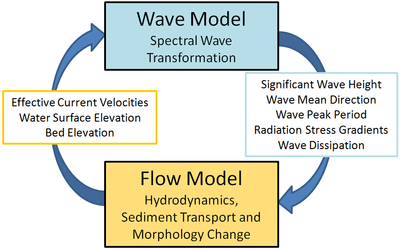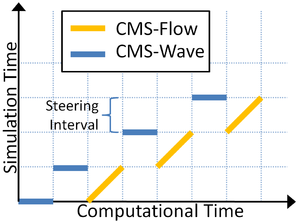Model Coupling: Difference between revisions
| Line 1: | Line 1: | ||
== Introduction == | == Introduction == | ||
[[File:CMS_coupling.png|right|thumb|400px|CMS | [[File:CMS_coupling.png|right|thumb|400px|Coupling process between CMS-Flow and CMS-Wave. |alt=CMS Steering]] | ||
CMS-Flow and CMS-Wave can be run separately or coupled together using a process called steering (Figure 3.7). The variables passed from CMS-Wave to CMS-Flow are the significant wave height, peak wave period, wave direction, wave breaking dissipation, and radiation stress gradients. CMS-Wave uses the updated bathymetry (if sediment transport is turned on), water levels, and current velocities from CMS-Flow. | CMS-Flow and CMS-Wave can be run separately or coupled together using a process called steering (Figure 3.7). The variables passed from CMS-Wave to CMS-Flow are the significant wave height, peak wave period, wave direction, wave breaking dissipation, and radiation stress gradients. CMS-Wave uses the updated bathymetry (if sediment transport is turned on), water levels, and current velocities from CMS-Flow. | ||
<br style="clear:both" /> | <br style="clear:both" /> | ||
[[File:CMS_steering.png| | [[File:CMS_steering.png|right|thumb|300px|Schematic of steering process.|alt=CMS process]] | ||
The time interval at which the CMS-Wave model is run is called the steering interval. Currently, the steering interval is constant and therefore the input spectra must be at constant intervals without any gaps. A schematic showing the steering process is shown in Figure 3.8 in which the simulations time is plotted as a function of the computational time. | The time interval at which the CMS-Wave model is run is called the steering interval. Currently, the steering interval is constant and therefore the input spectra must be at constant intervals without any gaps. A schematic showing the steering process is shown in Figure 3.8 in which the simulations time is plotted as a function of the computational time. | ||
Revision as of 19:18, 12 April 2013
Introduction
CMS-Flow and CMS-Wave can be run separately or coupled together using a process called steering (Figure 3.7). The variables passed from CMS-Wave to CMS-Flow are the significant wave height, peak wave period, wave direction, wave breaking dissipation, and radiation stress gradients. CMS-Wave uses the updated bathymetry (if sediment transport is turned on), water levels, and current velocities from CMS-Flow.
The time interval at which the CMS-Wave model is run is called the steering interval. Currently, the steering interval is constant and therefore the input spectra must be at constant intervals without any gaps. A schematic showing the steering process is shown in Figure 3.8 in which the simulations time is plotted as a function of the computational time.
In CMS versions less than 4.0, the steering process is controlled in the SMS interface using communication files because the CMS-Wave nd CMS-Flo models where separate executables. In CMS versions 4.0 and newer, both CMS-Flow and CMS-Wave are contained within a single executable (inline) and the steering process is controlled by an interval steering module. The advantages of the inline steering are that the model runs faster because there is no need to use communication files or reinitialize the models (memory allocation, variable initialization, etc.), makes the improvement and maintenance of the steering module easier for the developers, and also makes the code more portable to other operating systems. The inline steering process is as follows:
- CMS-Wave model is run the first two time steps and the wave information is passed to CMS-Flow. If specified, the surface roller model is run on the wave grid and the roller contributions to the radiation stresses are added to the wave radiation stresses.
- The wave height, period, wave dissipation, radiation stress gradients, and wave unit vectors are interpolated spatially from the wave grid to the flow grid.
- CMS-Flow is run until the next steering interval and interpolates the wave variables from during the simulation. At each flow time step, variables such as wave length and bottom orbital velocities are updated for wave-current interaction.
- Water levels, current velocities and bed elevations are estimated for the next wave time step and are interpolated from the flow grid to the wave grid.
- CMS-Wave is run again for the next time step.
- Step 2-7 are repeated until the end of the simulation.
Prediction of Water Levels and Currents
Because CMS-Wave requires the water surface elevation at times that are ahead of the hydrodynamics, the water surface elevation and currents. If the steering is relatively small (~<30 min), than the values from the previous time step may be used without significant error.
| (1) |
| (2) |
| (3) |
where n is the steering time step (CMS-Wave time step). However, in many coastal engineering projects it is desirable and common to use relatively large steering intervals of 2-3 hours and 3 hours is especially common since many wave buoy data products are at 3 hour intervals. Over large steering intervals, the change in water depth has the largest influence on the nearshore wave heights. Therefore, when using large steering intervals, it is desirable to make a better prediction of water levels than using the previous time step.
In cases where the relative surface gradients at any time are much smaller than the mean tidal elevation, a better approximation of water level may be obtained by decomposing the water level into
| (4) |
where is the mean water level, and is the component due to tidal, wave, and wind generated surface gradients. can be estimated from water level boundary conditions and is generally much larger, so may be neglected. For some cases in which the surface gradients do not vary significantly over time (open coast beach), the second term may be approximated as
| (5) |
| Symbol | Description | Units |
|---|---|---|
| Water surface elevation | m |