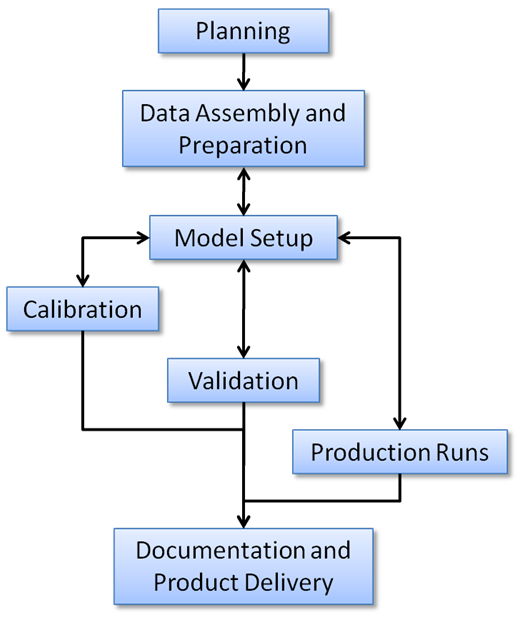User Guide 001: Difference between revisions
No edit summary |
No edit summary |
||
| (5 intermediate revisions by the same user not shown) | |||
| Line 1: | Line 1: | ||
Introduction | =1 Introduction= | ||
Buttolph et al. (2006) described the graphical interface for CMS in the SMS Version 9.0 (Zundel 2006). A summary of key features of the interface is provided in this chapter to familiarize users with the CMS-Flow interface. The interface is designed to facilitate the model setup and create input files and as well as view output. The interface described here is for SMS Version 11.0 and 11.1. Because the interface changes continuously the structure of this document does not necessary follow that the interface. Instead the structure is based on the types of input and output information. | Buttolph et al. (2006) described the graphical interface for CMS in the SMS Version 9.0 (Zundel 2006). A summary of key features of the interface is provided in this chapter to familiarize users with the CMS-Flow interface. The interface is designed to facilitate the model setup and create input files and as well as view output. The interface described here is for SMS Version 11.0 and 11.1. Because the interface changes continuously the structure of this document does not necessary follow that the interface. Instead the structure is based on the types of input and output information. | ||
Limitations and Recommendations | ==Limitations and Recommendations== | ||
CMS is designed to model hydrodynamics and sediment transport in coastal waters. The model is depth-averaged is does not calculate the vertical profile of current velocities and suspended sediments (although assumed profiles are used for some corrections). Caution is needed when using very small cell sizes compared to the flow depth, since the assumptions of the Shallow Water Equations may be violated. A 3D model may be needed in these situations. The influence of the sub-grid scale turbulence can be particularly relevant in these situations. The implicit hydrodynamic model is capable of handling subcritical, transcritical and supercritical flow regimes but may require a very small time for transcritical and supercritical flows making the computation making the model inefficient. For flows with a high Froude number, it is recommended to use the explicit flow model. Flow through structures is handled using empirical equations. | CMS is designed to model hydrodynamics and sediment transport in coastal waters. The model is depth-averaged is does not calculate the vertical profile of current velocities and suspended sediments (although assumed profiles are used for some corrections). Caution is needed when using very small cell sizes compared to the flow depth, since the assumptions of the Shallow Water Equations may be violated. A 3D model may be needed in these situations. The influence of the sub-grid scale turbulence can be particularly relevant in these situations. The implicit hydrodynamic model is capable of handling subcritical, transcritical and supercritical flow regimes but may require a very small time for transcritical and supercritical flows making the computation making the model inefficient. For flows with a high Froude number, it is recommended to use the explicit flow model. Flow through structures is handled using empirical equations. | ||
| Line 13: | Line 13: | ||
The CMS is designed to run on a desktop PC for grids with less than 500,000. The recommended maximum grid size depends on the simula-tion duration, time step, wave coupling, and sediment transport. But in general it is recommended to keep the total number of active cells less than 150,000 for short term simulations (weeks to months), less than 80,000 for mid-term (months-years), and less than 30,000 for long-term simulations (multiple-years). The grid resolution is therefore a compro-mise between accuracy and computational costs. For nearshore circula-tion, it is recommended to have at least 10 computational cells in the in the surf zone in the cross-shore direction. For channels a minimum of three cells is recommended perpendicular to the channel axis. For inlets it is recommended to have at least ten cells across the entrance. However, these are just rules of thumb and it is recommended to test the grid convergence by comparing results from different grids with different resolutions. | The CMS is designed to run on a desktop PC for grids with less than 500,000. The recommended maximum grid size depends on the simula-tion duration, time step, wave coupling, and sediment transport. But in general it is recommended to keep the total number of active cells less than 150,000 for short term simulations (weeks to months), less than 80,000 for mid-term (months-years), and less than 30,000 for long-term simulations (multiple-years). The grid resolution is therefore a compro-mise between accuracy and computational costs. For nearshore circula-tion, it is recommended to have at least 10 computational cells in the in the surf zone in the cross-shore direction. For channels a minimum of three cells is recommended perpendicular to the channel axis. For inlets it is recommended to have at least ten cells across the entrance. However, these are just rules of thumb and it is recommended to test the grid convergence by comparing results from different grids with different resolutions. | ||
Introduction to the Modeling Process | ==Introduction to the Modeling Process== | ||
The steps of a numerical modeling study may vary, but a general flow chart is presented in Figure 1 1. A description of each stage is provided in the sections below. | The steps of a numerical modeling study may vary, but a general flow chart is presented in Figure 1-1. A description of each stage is provided in the sections below. | ||
[[File:fig_1-1.png]] | |||
[[fig_1-1.png]] | |||
Planning Stage | Figure 1-1. General steps or stages in a modeling study. | ||
==Planning Stage== | |||
If the modelers and key personnel involved are not familiar with the study area, then a site visit should be made. At that time, the study sponsors can point out concerns and various features of interest, such as conditions of jetties and shoreline, general hydrodynamics, and type of sediment. Those with local knowledge can be interviewed to learn about the presence of sand shoals and current conditions. At this point, a meeting of the modeling team and project delivery team is beneficial to review modeling objectives and essential features governing the waves, circulation, and sediment transport at the site. Several bathymetry grids may need to be developed to represent a past condition, existing condition, and the engineering alternatives under consideration. At this stage it is also important to conduct a literature review and define the scope of modeling work, timelines, mile-stones, budgets, and group responsibilities. | If the modelers and key personnel involved are not familiar with the study area, then a site visit should be made. At that time, the study sponsors can point out concerns and various features of interest, such as conditions of jetties and shoreline, general hydrodynamics, and type of sediment. Those with local knowledge can be interviewed to learn about the presence of sand shoals and current conditions. At this point, a meeting of the modeling team and project delivery team is beneficial to review modeling objectives and essential features governing the waves, circulation, and sediment transport at the site. Several bathymetry grids may need to be developed to represent a past condition, existing condition, and the engineering alternatives under consideration. At this stage it is also important to conduct a literature review and define the scope of modeling work, timelines, mile-stones, budgets, and group responsibilities. | ||
Data Assembly and Preparation | ==Data Assembly and Preparation== | ||
The first step to start a CMS modeling project is to gather and assemble data. The important data can include geometry, bathymetry, shoreline position, location and configuration of coastal structures, oceanographic and atmospheric data, and sediment characteristics in the study domain. If existing, the datasets from previous modeling studies at the project site should be reviewed and mined for useful information. In addition, historic and recent aerial photographs, preferably vertical photographs that can be rectified, should be assembled, from which locations of structures and shorelines can be obtained. Reliable shoreline and bathymetry data with geo-referenced images can assist to design and build a model grid system. It is essential to correctly process bathymetric data and set a domain volume for a model grid. Volume errors related to shoreline and bathymetry data could affect the tidal prism estimate and flow calculations in the model, especially near inlet entrance, navigation channel, and coastal embayment. | The first step to start a CMS modeling project is to gather and assemble data. The important data can include geometry, bathymetry, shoreline position, location and configuration of coastal structures, oceanographic and atmospheric data, and sediment characteristics in the study domain. If existing, the datasets from previous modeling studies at the project site should be reviewed and mined for useful information. In addition, historic and recent aerial photographs, preferably vertical photographs that can be rectified, should be assembled, from which locations of structures and shorelines can be obtained. Reliable shoreline and bathymetry data with geo-referenced images can assist to design and build a model grid system. It is essential to correctly process bathymetric data and set a domain volume for a model grid. Volume errors related to shoreline and bathymetry data could affect the tidal prism estimate and flow calculations in the model, especially near inlet entrance, navigation channel, and coastal embayment. | ||
| Line 29: | Line 31: | ||
All the assembled data would provide sufficient information to describe the physical processes occurring in the study area and lay a solid founda-tion for configuring and calibrating/validating the CMS later. Based on the data coverage, a model simulation period will be selected. | All the assembled data would provide sufficient information to describe the physical processes occurring in the study area and lay a solid founda-tion for configuring and calibrating/validating the CMS later. Based on the data coverage, a model simulation period will be selected. | ||
Model Setup | ==Model Setup== | ||
The model setup here refers to the process of grid generation, selections of model parameters, and specifications of model forcing. It may need to be done multiple times during a project for the purposes of (1) tests, (2) calibration, (3) validation, and (4) production or project alternatives. Because all those simulations may be set up for different time periods, the model will require corresponding forcing, boundary conditions, and possibly bathymetry and bottom characteristics. | The model setup here refers to the process of grid generation, selections of model parameters, and specifications of model forcing. It may need to be done multiple times during a project for the purposes of (1) tests, (2) calibration, (3) validation, and (4) production or project alternatives. Because all those simulations may be set up for different time periods, the model will require corresponding forcing, boundary conditions, and possibly bathymetry and bottom characteristics. | ||
| Line 35: | Line 37: | ||
Initial test runs may be conducted to guide the user in determining proper model setup for different cases such as grid resolution, domain extent, boundary condition types, and time steps. Test runs can also be conducted in the calibration, validation, and production stages of the study, which are a good modeling practice for improving the quality of the model results and detecting errors early. For a new modeling project it may be helpful to start simple with basic options and fewer processes and slowly increase the complexity until the desired level is achieved. This way, the problems with the setup can be identified more easily. | Initial test runs may be conducted to guide the user in determining proper model setup for different cases such as grid resolution, domain extent, boundary condition types, and time steps. Test runs can also be conducted in the calibration, validation, and production stages of the study, which are a good modeling practice for improving the quality of the model results and detecting errors early. For a new modeling project it may be helpful to start simple with basic options and fewer processes and slowly increase the complexity until the desired level is achieved. This way, the problems with the setup can be identified more easily. | ||
Calibration | ==Calibration== | ||
Model should be calibrated by comparing calculated results against measurements. The model output time intervals shall be consistent with data sampling frequency to avoid bias in model-data comparisons. For time series comparisons, the grid depth at the model output location should be similar to the data sampling station. Flow conditions can be misrepresented if the model and the data station have different depth and location. Through the calibration process, a set of model parameters, and model geometry and bathymetry may require adjustments. | Model should be calibrated by comparing calculated results against measurements. The model output time intervals shall be consistent with data sampling frequency to avoid bias in model-data comparisons. For time series comparisons, the grid depth at the model output location should be similar to the data sampling station. Flow conditions can be misrepresented if the model and the data station have different depth and location. Through the calibration process, a set of model parameters, and model geometry and bathymetry may require adjustments. | ||
Validation | ==Validation== | ||
A calibrated model is run for model validation through model-data com-parisons for a different period (preferably). A validation process proves that the model can be applied to the study area and provides reasonable results. | A calibrated model is run for model validation through model-data com-parisons for a different period (preferably). A validation process proves that the model can be applied to the study area and provides reasonable results. | ||
Production | ==Production== | ||
The production runs can be conducted after the model calibration and validation. Those runs should include sensitivity tests - various experiments with different model parameters and different model forcing, and alternative conditions – modifications and additions of coastal structures and adjustments of model configuration. | The production runs can be conducted after the model calibration and validation. Those runs should include sensitivity tests - various experiments with different model parameters and different model forcing, and alternative conditions – modifications and additions of coastal structures and adjustments of model configuration. | ||
Documentation and Product Delivery | ==Documentation and Product Delivery== | ||
As the final step of a CMS modeling project, extensive analysis of model output will be conducted and the study findings will be properly docu-mented. This stage also includes the archive of the model I/O information, technology transfer, and product delivery. | As the final step of a CMS modeling project, extensive analysis of model output will be conducted and the study findings will be properly docu-mented. This stage also includes the archive of the model I/O information, technology transfer, and product delivery. | ||
System Requirements | ==System Requirements== | ||
The CMS runs on Personal Computers (PC’s). The following system re-quirements are needed for the CMS and SMS interface: | The CMS runs on Personal Computers (PC’s). The following system re-quirements are needed for the CMS and SMS interface: | ||
• Operating System: Windows XP, 7 or 8 | • Operating System: Windows XP, 7 or 8 | ||
• RAM (Rapid Access Memory): 2 GB (3 GB recommended) | • RAM (Rapid Access Memory): 2 GB (3 GB recommended) | ||
• Graphics card: OpenGL 1.5 or higher enabled | • Graphics card: OpenGL 1.5 or higher enabled | ||
• Screen resolution: 1024x768 (1280x1024 or higher recommended) | • Screen resolution: 1024x768 (1280x1024 or higher recommended) | ||
Note: | ==Note:== | ||
=• The RAM requirement is needed for both running the model and the SMS interface. | |||
=• The graphics card and screen resolution are required for the SMS interface. | |||
• The graphics card and screen resolution are required for the SMS interface. | |||
Latest revision as of 18:19, 6 May 2015
1 Introduction
Buttolph et al. (2006) described the graphical interface for CMS in the SMS Version 9.0 (Zundel 2006). A summary of key features of the interface is provided in this chapter to familiarize users with the CMS-Flow interface. The interface is designed to facilitate the model setup and create input files and as well as view output. The interface described here is for SMS Version 11.0 and 11.1. Because the interface changes continuously the structure of this document does not necessary follow that the interface. Instead the structure is based on the types of input and output information.
Limitations and Recommendations
CMS is designed to model hydrodynamics and sediment transport in coastal waters. The model is depth-averaged is does not calculate the vertical profile of current velocities and suspended sediments (although assumed profiles are used for some corrections). Caution is needed when using very small cell sizes compared to the flow depth, since the assumptions of the Shallow Water Equations may be violated. A 3D model may be needed in these situations. The influence of the sub-grid scale turbulence can be particularly relevant in these situations. The implicit hydrodynamic model is capable of handling subcritical, transcritical and supercritical flow regimes but may require a very small time for transcritical and supercritical flows making the computation making the model inefficient. For flows with a high Froude number, it is recommended to use the explicit flow model. Flow through structures is handled using empirical equations.
Sediments are simulated as a passive scalar (no interaction with water) and assumed to be noncohesive, and have constant density and porosity. The hydrodynamic model has capability of including the mass transport due to waves. This produces a net offshore current velocity in the surf zone which is consistent with field measurements. The offshore sediment transport caused by the undertow is counter acted by an onshore sediment transport due wave asymmetry, and skewness. Currently, the formulations for onshore sediment transport are still under development. Therefore, when the Stokes velocities are activated in CMS-Flow, the sediment transport is still calculated using the total flux velocities and no cross-shore sediment transport is included.
It is recommended to always turn on the surface roller model. This model is very fast and represents an insignificant increase in computational costs. The results however, have been shown to significantly improve when simulating nearshore currents and water levels (Sánchez et al. 2011b). The default parameters and setup options in CMS are designed for robustness, speed, and in some cases, consistency with previous versions of the CMS. For example, the default advection scheme is a first order exponential scheme although higher order schemes are available because the exponential scheme is very stable. Therefore it is recommended for the user to become familiar with the model theory, numerical methods, and input options in order to be able modify the default model parameters intelligently.
The CMS is designed to run on a desktop PC for grids with less than 500,000. The recommended maximum grid size depends on the simula-tion duration, time step, wave coupling, and sediment transport. But in general it is recommended to keep the total number of active cells less than 150,000 for short term simulations (weeks to months), less than 80,000 for mid-term (months-years), and less than 30,000 for long-term simulations (multiple-years). The grid resolution is therefore a compro-mise between accuracy and computational costs. For nearshore circula-tion, it is recommended to have at least 10 computational cells in the in the surf zone in the cross-shore direction. For channels a minimum of three cells is recommended perpendicular to the channel axis. For inlets it is recommended to have at least ten cells across the entrance. However, these are just rules of thumb and it is recommended to test the grid convergence by comparing results from different grids with different resolutions.
Introduction to the Modeling Process
The steps of a numerical modeling study may vary, but a general flow chart is presented in Figure 1-1. A description of each stage is provided in the sections below.
Figure 1-1. General steps or stages in a modeling study.
Planning Stage
If the modelers and key personnel involved are not familiar with the study area, then a site visit should be made. At that time, the study sponsors can point out concerns and various features of interest, such as conditions of jetties and shoreline, general hydrodynamics, and type of sediment. Those with local knowledge can be interviewed to learn about the presence of sand shoals and current conditions. At this point, a meeting of the modeling team and project delivery team is beneficial to review modeling objectives and essential features governing the waves, circulation, and sediment transport at the site. Several bathymetry grids may need to be developed to represent a past condition, existing condition, and the engineering alternatives under consideration. At this stage it is also important to conduct a literature review and define the scope of modeling work, timelines, mile-stones, budgets, and group responsibilities.
Data Assembly and Preparation
The first step to start a CMS modeling project is to gather and assemble data. The important data can include geometry, bathymetry, shoreline position, location and configuration of coastal structures, oceanographic and atmospheric data, and sediment characteristics in the study domain. If existing, the datasets from previous modeling studies at the project site should be reviewed and mined for useful information. In addition, historic and recent aerial photographs, preferably vertical photographs that can be rectified, should be assembled, from which locations of structures and shorelines can be obtained. Reliable shoreline and bathymetry data with geo-referenced images can assist to design and build a model grid system. It is essential to correctly process bathymetric data and set a domain volume for a model grid. Volume errors related to shoreline and bathymetry data could affect the tidal prism estimate and flow calculations in the model, especially near inlet entrance, navigation channel, and coastal embayment.
All the assembled data would provide sufficient information to describe the physical processes occurring in the study area and lay a solid founda-tion for configuring and calibrating/validating the CMS later. Based on the data coverage, a model simulation period will be selected.
Model Setup
The model setup here refers to the process of grid generation, selections of model parameters, and specifications of model forcing. It may need to be done multiple times during a project for the purposes of (1) tests, (2) calibration, (3) validation, and (4) production or project alternatives. Because all those simulations may be set up for different time periods, the model will require corresponding forcing, boundary conditions, and possibly bathymetry and bottom characteristics.
Initial test runs may be conducted to guide the user in determining proper model setup for different cases such as grid resolution, domain extent, boundary condition types, and time steps. Test runs can also be conducted in the calibration, validation, and production stages of the study, which are a good modeling practice for improving the quality of the model results and detecting errors early. For a new modeling project it may be helpful to start simple with basic options and fewer processes and slowly increase the complexity until the desired level is achieved. This way, the problems with the setup can be identified more easily.
Calibration
Model should be calibrated by comparing calculated results against measurements. The model output time intervals shall be consistent with data sampling frequency to avoid bias in model-data comparisons. For time series comparisons, the grid depth at the model output location should be similar to the data sampling station. Flow conditions can be misrepresented if the model and the data station have different depth and location. Through the calibration process, a set of model parameters, and model geometry and bathymetry may require adjustments.
Validation
A calibrated model is run for model validation through model-data com-parisons for a different period (preferably). A validation process proves that the model can be applied to the study area and provides reasonable results.
Production
The production runs can be conducted after the model calibration and validation. Those runs should include sensitivity tests - various experiments with different model parameters and different model forcing, and alternative conditions – modifications and additions of coastal structures and adjustments of model configuration.
Documentation and Product Delivery
As the final step of a CMS modeling project, extensive analysis of model output will be conducted and the study findings will be properly docu-mented. This stage also includes the archive of the model I/O information, technology transfer, and product delivery.
System Requirements
The CMS runs on Personal Computers (PC’s). The following system re-quirements are needed for the CMS and SMS interface:
• Operating System: Windows XP, 7 or 8
• RAM (Rapid Access Memory): 2 GB (3 GB recommended)
• Graphics card: OpenGL 1.5 or higher enabled
• Screen resolution: 1024x768 (1280x1024 or higher recommended)
Note:
=• The RAM requirement is needed for both running the model and the SMS interface.
=• The graphics card and screen resolution are required for the SMS interface.