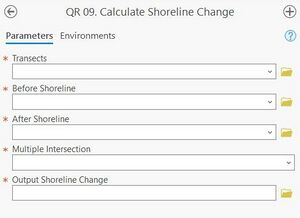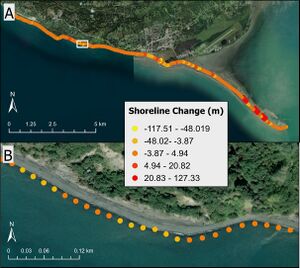JALBTCX/QRStep9: Difference between revisions
(Created page with "{{DISPLAYTITLE:Quick Response Toolbox: Step 9 - Calculate Shoreline Change}} File:QR Step9.jpg|thumb|right|alt=A screenshot of the ArcPro geoprocessing panel for Step 9. The "Transects", "Before Shoreline", and "After Shoreline" inputs allow the user to select the files from a dropdown menu or the file explorer. The "Multiple Intersection" input allows user to select the desired input from a dropdown men. The "Output Shoreline Change" allows the user to enter the desi...") |
mNo edit summary |
||
| (One intermediate revision by the same user not shown) | |||
| Line 5: | Line 5: | ||
'''Summary:''' This step quantifies shoreline change between the ‘before’ and ‘after’ shorelines by quantifying the linear distance between shoreline points along each transect. | '''Summary:''' This step quantifies shoreline change between the ‘before’ and ‘after’ shorelines by quantifying the linear distance between shoreline points along each transect. | ||
'''Transects:''' Transects created in Step 1. | '''Transects:''' Transects created in [[JALBTCX/PFETransectandBaselineCreation|Step 1]]. | ||
'''Before Shoreline:''' Shoreline for the ‘before’ raster year created in Step 5. | '''Before Shoreline:''' Shoreline for the ‘before’ raster year created in [[JALBTCX/QRStep5|Step 5]]. | ||
'''After Shoreline:''' Shoreline for the ‘after’ raster year created in Step 5. | '''After Shoreline:''' Shoreline for the ‘after’ raster year created in [[JALBTCX/QRStep5|Step 5]]. | ||
'''Multiple Intersection:''' In the case of a shoreline intersecting a transect at multiple locations, such as in complex areas of shoreline where high sand bars, structures, or beach shape exist at specified elevation, this selection indicates whether to keep the landward or seaward intersection. | '''Multiple Intersection:''' In the case of a shoreline intersecting a transect at multiple locations, such as in complex areas of shoreline where high sand bars, structures, or beach shape exist at specified elevation, this selection indicates whether to keep the landward or seaward intersection. | ||
Latest revision as of 21:40, 11 December 2024
Summary: This step quantifies shoreline change between the ‘before’ and ‘after’ shorelines by quantifying the linear distance between shoreline points along each transect.
Transects: Transects created in Step 1.
Before Shoreline: Shoreline for the ‘before’ raster year created in Step 5.
After Shoreline: Shoreline for the ‘after’ raster year created in Step 5.
Multiple Intersection: In the case of a shoreline intersecting a transect at multiple locations, such as in complex areas of shoreline where high sand bars, structures, or beach shape exist at specified elevation, this selection indicates whether to keep the landward or seaward intersection.
Output Shoreline Change: Desired name and file path for the project. The output file name and location will be User-defined.
Best Practices & Example Data:
Figure 11 below displays shoreline change output for Homer, AK example data. Negative values indicate shoreline recession.