CMS-Flow Model Parameters: Difference between revisions
Created page with ==Model Parameters== [[Image:Shark_Fig21.PNG|thumb|right|300px|Figure 1. ''CMS-Flow Model Control'' : ''Model Parameters'' tab for specifying time series output of CMS-Flow cal... |
|||
| Line 1: | Line 1: | ||
[[Image:Shark_Fig21.PNG|thumb|right|600px|Figure 1. ''CMS-Flow Model Control'' : ''Model Parameters'' tab for specifying time series output of CMS-Flow calculated datasets.]] | |||
[[Image:Shark_Fig21.PNG|thumb|right| | All of the CMS-Flow model parameters, settings, and output options are controlled from the ''CMS-Flow Model Control'' window (Figure 1). The window has several tabs including the ''Model Parameters'' tab in which most of the general settings are set for CMS-Flow. To open the ''CMS-Flow Model Control'' window, click on ''CMS-Flow'' | ''Model Control''. The first tab will be the ''Model Parameters'' tab. The general parameters include solution scheme, time settings such as start time, duration and time step as well as wetting and drying depth. Most of the general parameters are set by going to "Model Parameters" tab within the "CMS-Flow Model Control" window. Below are some of the CMS cards related to the "Model Parameters" tab. Table 1 provides a brief description of some of the parameters in the tab and the associated CMS-Flow card used in the *.cmcards file. | ||
All of the CMS-Flow model parameters, | |||
{| border="1" | |||
! Name !! Associated Card(s) !! Description | |||
|- | |||
| CALC_SEDIMENT_TRANSPORT || CHARACTER || OFF || ON <nowiki>|</nowiki> OFF || Turns on or off the sediment transport calculation. | |||
|} | |||
{| border="1" | |||
! Card !! Arguments !! Default !! Range !! Description | |||
|- | |||
| HYDRO_TIME_STEP || REAL || Calculated based on solution scheme and courant number || none || Sets to the time step for hydrodynamics in seconds. | |||
|- | |||
| DURATION_RUN || REAL || 48.0 || >RAMP>0 || Sets the duration of the model simulation in hours. | |||
|- | |||
| DURATION_RAMP || REAL || 1.0 || Sets the length of the ramp period in which the model forcing is slowly ramped from zero. | |||
|} | |||
br style=clear:both / | <br style="clear:both" /> | ||
---- | |||
[[CMS#Documentation Portal | Documentation Portal]] | |||
[[ | |||
Revision as of 15:57, 16 January 2011
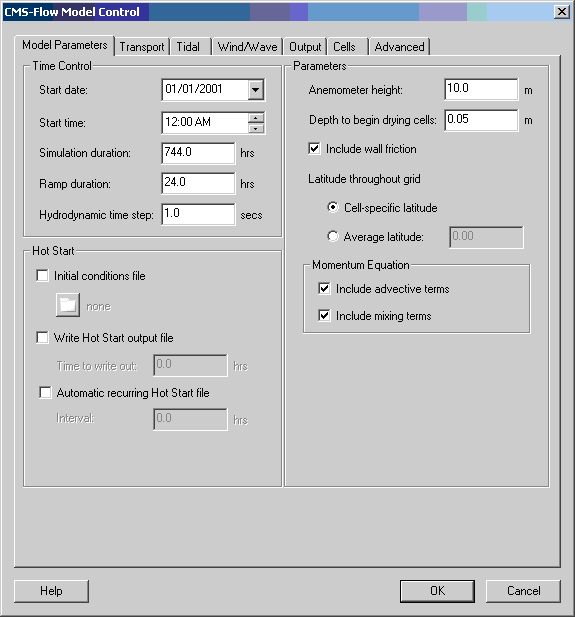
All of the CMS-Flow model parameters, settings, and output options are controlled from the CMS-Flow Model Control window (Figure 1). The window has several tabs including the Model Parameters tab in which most of the general settings are set for CMS-Flow. To open the CMS-Flow Model Control window, click on CMS-Flow | Model Control. The first tab will be the Model Parameters tab. The general parameters include solution scheme, time settings such as start time, duration and time step as well as wetting and drying depth. Most of the general parameters are set by going to "Model Parameters" tab within the "CMS-Flow Model Control" window. Below are some of the CMS cards related to the "Model Parameters" tab. Table 1 provides a brief description of some of the parameters in the tab and the associated CMS-Flow card used in the *.cmcards file.
| Name | Associated Card(s) | Description | ||
|---|---|---|---|---|
| CALC_SEDIMENT_TRANSPORT | CHARACTER | OFF | ON | OFF | Turns on or off the sediment transport calculation. |
| Card | Arguments | Default | Range | Description |
|---|---|---|---|---|
| HYDRO_TIME_STEP | REAL | Calculated based on solution scheme and courant number | none | Sets to the time step for hydrodynamics in seconds. |
| DURATION_RUN | REAL | 48.0 | >RAMP>0 | Sets the duration of the model simulation in hours. |
| DURATION_RAMP | REAL | 1.0 | Sets the length of the ramp period in which the model forcing is slowly ramped from zero. |