CMS-Flow Sediment Transport: Difference between revisions
No edit summary |
No edit summary |
||
| Line 115: | Line 115: | ||
| CALC_MORPH_DURING_RAMP || CHARACTER|| ON || ON <nowiki>| </nowiki> OFF || Determines whether to calculate the morphology change during the ramp period || v>=3.5 | | CALC_MORPH_DURING_RAMP || CHARACTER|| ON || ON <nowiki>| </nowiki> OFF || Determines whether to calculate the morphology change during the ramp period || v>=3.5 | ||
|} | |} | ||
==Hard Bottom== | |||
[[Image:CMS-Flow_Hard-Bottom.png|thumb|right|400px| SMS Project Explorer showing Hard bottom dataset]] | |||
Hard Bottom is a morphologic constraint that provides the capability to simulate mixed bottom types within a single simulation. This cell-specific feature limits the erodibility of the constrained cells down to a specified depth below the water surface. More information on the use of hard bottom within the SMS can be found [[CMS-Flow:Hard_Bottom|'''here''']]. | |||
<br style="clear:both" /> | |||
[[Image:CMS-Flow_Model_Control_Transport.png|thumb|left|300px| CMS-Flow Model Control window showing the location where the hard bottom dataset is specified.]] | |||
<br style="clear:both" /> | |||
== Advanced == | == Advanced == | ||
Revision as of 16:39, 16 January 2011
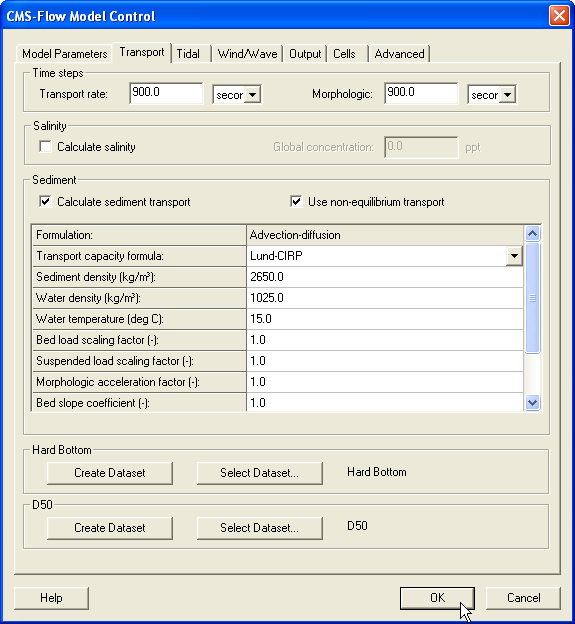
The sediment transport controls are located in the Transport section of the CMS-Flow Model Control window as shown in the figure below. The sediment transport is activated by going to the Transport section of the CMS-Flow Model Control and checking the box labeles Calculate sediment transport. The CMS card used to turn on or off the sediment transport is described in the table below.
| Card | Arguments | Default | Range | Description |
|---|---|---|---|---|
| CALC_SEDIMENT_TRANSPORT | CHARACTER | OFF | ON | OFF | Turns on or off the sediment transport calculation. |
Transport model
There are currently three sediment transport models available in CMS: (1) Equilibrium total load, (2) Equilibrium bed load plus advection-diffusion for suspended load, and (3) Non-equilibrium total load. The first two models are selected by unchecking the checkbox which says "Use non-equilibrium transport" and selecting either "Total load" for the first model, or "Advection-diffusion" for the second next to input item named "Formulation". The third model is selected by checking the box "Use non-equilibrium transport".
| Card | Arguments | Default | Range | Description | Versions |
|---|---|---|---|---|---|
| SED_TRAN_FORMULATION | CHARACTER | NET | WATANABE | LUND_CIRP | A-D | NET | Selects the sediment transport model. | >1.0 |
| SED_TRAN_CALC_INTERVAL | REAL | greater or equal to hydro time step for explicit scheme, or equal hydro time step for implicit scheme | Time step used for transport equation | ||
| MORPH_UPDATE_INTERVAL | REAL | greater or equal to hydro time step for explicit scheme, or equal hydro time step for implicit scheme | Time step used for updating bed elevation |
Note that the when selecting the equilibrium total load model, the SED_TRAN_FORMULATION card is set to either WATANABE or LUND_CIRP depending on the transport formula chosen. When selecting the equilibrium A-D model, the transport formula is specified through the concentration profile formula (described below).
1. Equilibrium Total load
In this model, both the bed load and suspended load are assumed to be in equilibrium. The bed change is solved using a simple mass balance equation known as the Exner equation. More information on the this model can be found here.
2. Equilibrium Bed load plus Advection-Diffusion Suspended Load
Calculations of suspended load and bed load are conducted separately. The bed load is assumed to be in equilibrium and is included in the bed change equation while the suspended load is solved through the solution of an advection-diffusion equation. Actually the advection diffusion equation is a non-equilibrium formulation, but because the bed load is assumed to be in equilibrium, this model is referred to the "Equilibrium A-D" model.
More information on the this model can be found here.
3. Non-equilibrium Total Load
The non-equilibrium sediment transport algorithm (NET) simulates non-cohesive, single size sediment transport and bed change using a Finite Volume method and includes advection, diffusion, hiding and exposure, and avalanching. NET sediment transport is calculated with a non-equilibrium bed-material (total load) formulation. In this approach, the suspended- and bed-load transport equations are combined into a single equation and thus there is one less empirical parameter to estimate (adaptation length).
Additional information on NET can be found here.
All of the previously mentioned models account for hard bottom and effect of the bed slope on bed load.
Transport Formula
The nearbed sediment concentation or concentration capacity are calculated with one of the following transport formula:
- Lund-CIRP (2006)
- Van Rijn (1998)
- Watanabe (1987)
- Soulsby-van Rijn (1997) (>=V4.0)
| Card | Arguments | Default | Range | Description | |
|---|---|---|---|---|---|
| NET_TRANSPORT_CAPACITY | CHARACTER | LUND-CIRP | LUND-CIRP | VAN_RIJN | WATANABE | SOULSBY | Selects the transport formula. Note that SOULSBY is only available in v>=4.0 | |
| TRANSPORT_FORMULA | CHARACTER | LUND-CIRP | LUND-CIRP | VAN_RIJN | WATANABE | SOULSBY | Selects the transport formula. Note that SOULSBY is only available in v>=4.0. | |
| SED_TRANS_FORMULATION | CHARACTER | LUND-CIRP | LUND-CIRP | A-D | WATANABE | NET | Selects the transport formula for the equilibrium total load model. Does not specify the transport formula for the equilibrium A-D and non-equilibrium total load models. | |
| CONCENTRATION_PROFILE | CHARACTER | LUND-CIRP | LUND-CIRP|EXPONENTIAL| ROUSE| VAN_RIJN | Selects the concentration profile to be used either in the equilibrium A-D or total load nonequilibrium models. | |
| A_COEFFICIENT_WATANABE | REAL | 0.1 | 0.05-0.5 | Empirical coefficient which goes into the Watanabe transport formula. |
Scaling Factors
Transport Scaling Factors
The bed and suspended transport scaling factors multiply directly by the transport capacity or near-bed sediment concentration calculated from the transport formula. These factors should be used to calibrate sediment transport rates and due to the large uncertainty in the transport formula, it is generally acceptable to use scaling factors in the range of 0.5-2.0.
| Card | Arguments | Default | Range | Description |
|---|---|---|---|---|
| BED_LOAD_SCALE_FACTOR | REAL | 1.0 | 0.5-2.0 | Calibration factor for bed load transport capacity formula |
| SUSP_LOAD_SCALE_FACTOR | REAL | 1.0 | 0.5-2.0 | Calibration factor for suspended load transport capacity formula |
Morphologic Scaling Factor
The morphologic scaling factor is directly multiplied by the calculated bed change at every time step and is intended as a means of speeding up the computational time. It is only recommended for periodic boundary conditions or conditions that do not change rapidly over time.
| Card | Arguments | Default | Range | Description |
|---|---|---|---|---|
| MORPH_ACCEL_FACTOR | REAL | 1.0 | 1-100 | Morphologic acceleracion factor. Directly multiplies by calculated bed change. |
Sediment Characteristics
| Card | Arguments | Default | Range | Description | Versions |
|---|---|---|---|---|---|
| SEDIMENT_POROSITY | REAL | 0.4 | 0-1 | Sets the sediment porosity | |
| SEDIMENT_DENSITY | REAL | 2650 | none | Sets the sediment density in kg/m^3 | |
| SEDIMENT_FALL_VELOCITY | REAL | none | 4.0e-4 - 0.4 | Sets the sediment fall velocity to a constant in m/s | v>=3.5 |
Bedslope term
| Card | Arguments | Default | Range | Description | Versions |
|---|---|---|---|---|---|
| SLOPE_COEFFICIENT | REAL | 1.0 | 0-5 | Bed slope coefficient which controls enters a diffusion term which moves sediment down slope |
Boundary and Initial Conditions
| Card | Arguments | Default | Range | Description | Versions |
|---|---|---|---|---|---|
| NET_LOADING_FACTOR | REAL | 1.0 | 0.5-2.0 | Used to specify under- or overloading at sediment inflow boundaries. Only for NET. | 3.5=>v<=4.0 |
| SEDIMENT_INFLOW_LOADING_FACTOR | REAL | 1.0 | 0.5-2.0 | Used to specify under- or overloading at sediment inflow boundaries. | >=4.0 |
| CALC_MORPH_DURING_RAMP | CHARACTER | ON | ON | OFF | Determines whether to calculate the morphology change during the ramp period | v>=3.5 |
Hard Bottom
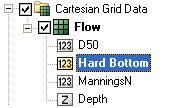
Hard Bottom is a morphologic constraint that provides the capability to simulate mixed bottom types within a single simulation. This cell-specific feature limits the erodibility of the constrained cells down to a specified depth below the water surface. More information on the use of hard bottom within the SMS can be found here.
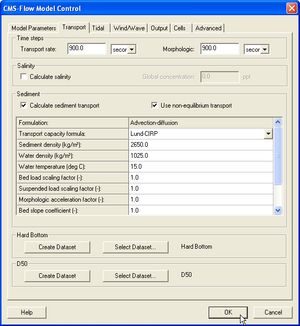
Advanced
| Card | Arguments | Default | Range | Description | Versions |
|---|---|---|---|---|---|
| HIDING_EXPOSURE_COEFFICIENT | REAL | 0.7 | 0.6-1.0 | Hiding and exposure coefficient. | v>=3.5 |
| SCHMIDT_NUMBER | REAL | 1.0 | none | Controls the sediment mixing strength | v>=4.0 |