CMS-Flow Model Parameters
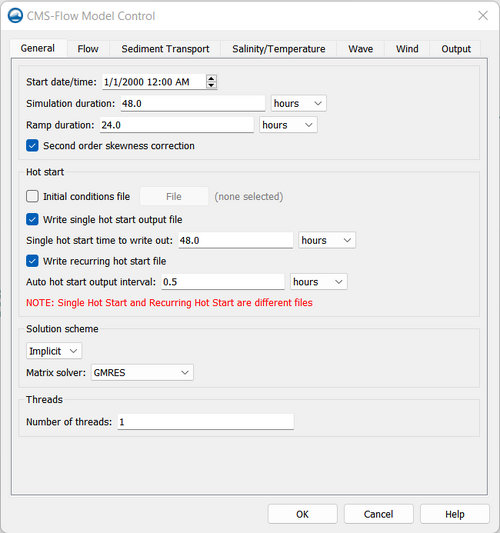
All of the CMS-Flow model parameters, settings, and output options are controlled from the CMS-Flow Model Control window (Figure 1). The window has several tabs including the Flow tab in which most of the general settings are set for CMS-Flow. To open the CMS-Flow Model Control window, click on CMS-Flow | Model Control. The first tab will be the Flow tab. There are several sections within the tab including Time Control and Hot Start options.
General
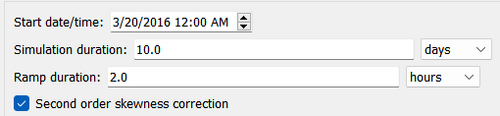
Time Control
Below are some of the CMS cards related to the Time Control of the Flow tab. Table 1 provides a brief description of the CMS cards used for time control.
| Card | Arguments | Default | Range | Description |
|---|---|---|---|---|
| STARTING_JDATE | REAL | none | none | Julian data in YYDDD with YY being last two digits of the year, and DDD the Julian day of the year. |
| STARTING_JDATE_HOUR | REAL | none | none | Julian hour . |
| HYDRO_TIME_STEP | REAL | Calculated based on solution scheme and courant number | none | Sets to the time step for hydrodynamics in seconds. |
| DURATION_RUN | REAL | 48.0 | >RAMP>0 | Sets the duration of the model simulation in hours. |
| DURATION_RAMP | REAL | 1.0 | Sets the length of the ramp period in which the model forcing is slowly ramped from zero. |
Hot Start
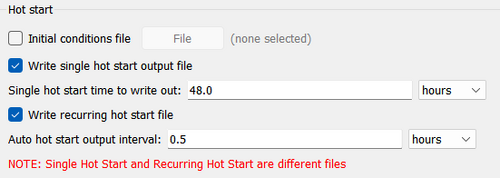
The term Hot start refers to starting a simulation with an initial condition other zero (cold start). Hot starts are used for specifying initial conditions or restarting simulations at intermediate times. The hot start controls are set in the Flow tab of the CMS-Flow Model Control window.
Hot Start File
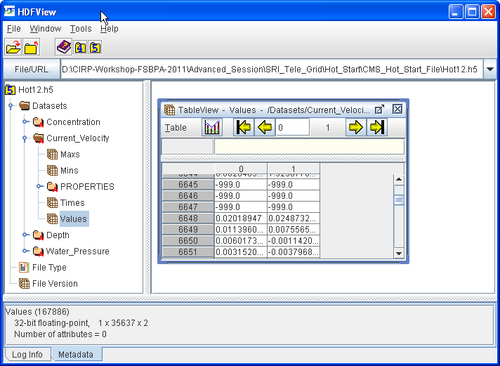
The CMS hot start feature CMS lets the user restart simulations that have been stopped due to electric outages, hardware malfunctions, or model crashes. In the case of a model crash the user, may restart the model using larger solver iterations and/or time steps to stabilize the simulation. The user has the option to specify a hot start output time or an interval for outputting a recurring hot start file. Every time the hot start file is written, it overwrites the previous information. The CMS Hot Start file saves information on the water elevation (pressure), and current velocities. If the sediment transport is active, then the water depth and sediment concentrations are also saved for each size class. Only the very last record of information is preserved (no starting from earlier intervals).
The CMS hot start files are written as binary XMDF files by default. Depending on the type of hot start (single file or recurring), the names are as follows are saved in the directory of the CMS-Flow files:
- SingleHotStart.h5
- AutoHotStart.h5
After saving a CMS Hot Start file, it is a good idea to rename the file with a different name before using it as an initial conditions file. This way, the file will not be overwritten in future simulations.
Table 1. Hot Start CMS-Flow Cards
| Card | Arguments | Default | Range | Description |
|---|---|---|---|---|
| HOT_START_TIME | REAL | none | none | Single time after start at which to output a single hot start file. |
| AUTO_HOT_START_INTERVAL | REAL | none | none | Sets the recurring hot start output interval . |
- Initial conditions file
- Write Hot Start output file
- Automatic recurring Hot Start file
Solution Scheme
This refers to the temporal discretization of the hydrodynamic, sediment and salinity transport equations. There are two options in CMS: implicit and explicit.
| Card | Arguments | Default | Range | Description |
|---|---|---|---|---|
| SOLUTION_SCHEME | CHARACTER | EXPLICIT | EXPLICIT | IMPLICIT | Determines the solution scheme used in CMS-Flow. |
- Implicit - First order backward Euler scheme. Uses a time step on the order of 5-15 minutes. Appropriate for cases which can be simulated with large computational time steps such as long term morphology change at inlets.
- Explicit - First order forward Euler scheme. Uses a time step on the order of 0.5-1.0 second. Appropriate for cases that vary quickly in time such as flooding or barrier island breaching.
Matrix Solver
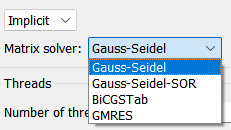
Users have a matrix solver:
Threads
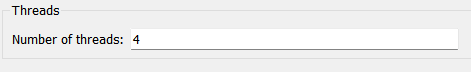
- Number of threads
The CMS-Flow is parallelized for PC’s with multi-core processors using OpenMP. The parallelization works by splitting the computational work into “threads” among several cores. Some cores are hyper-threaded, meaning a single core may support two threads. The number of threads is specified in the CMS-Flow Model Control Window. The number of threads must be equal or greater to 1 and cannot be larger than the number of threads available on the machine. If a number is specified which is larger than the maximum number available on the machine, then the code will default to the maximum number available.
Table 2-102. CMS-Flow card used to specify the number of threads.
| Input | Format | Notes |
|---|---|---|
| Number of computing threads | [cards=NUM_THREADS]
[name=NumThr, type=int, range=(NumThr>=1), default=1] |
Determines the number of threads used for parallel processing. |
For more detail, see Multi Processor Capability
Reference: CMS User Guide 013
Flow
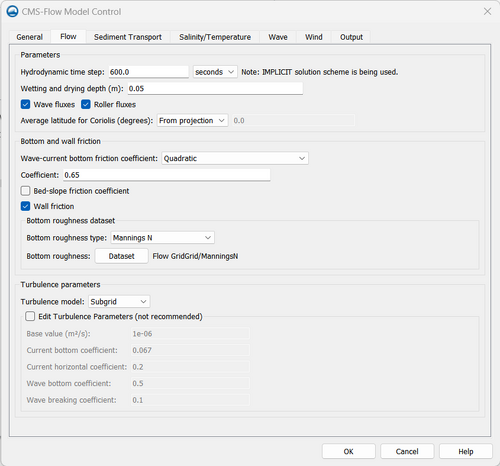
Parameters
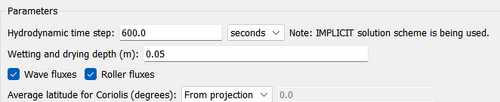
- Hydrodynamic Time Step
- Wetting and drying*
In the numerical simulation of the surface water flows with sloped beaches, sand bars and islands, the water edges change with time, with part of the nodes being possibly wet or dry. In the present model, a threshold flow depth (a small value such as 0.02 m in field cases) is used to judge drying and wetting. If the flow depth on a node is larger than the threshold value, this node is considered to be wet, and if the flow depth is lower than the threshold value, this node is dry. Because a fully implicit solver is used in the present model, all the wet and dry nodes participate in the solution. Dry nodes are assigned a zero velocity. On the water edges between the dry and wet nodes, the wall-function approach is applied. [1]
- Wave Fluxes and Roller Fluxes
- Average latitude for Coriolis
Specifies the average latitude for the grid which is used for the Coriolis parameter. If specified and average latitude is calculated for the grid and used to estimate the Coriolis parameter. By default the cell latitudes are stored in the XMDF Model Parameters File. For additional details on this file see XMDF CMS-Flow Model Parameters File (*_mp.h5). For more details, see [[2]]
Reference: Geospatial Information More information and tests: [3][4]
Bottom Friction
Bottom roughness dataset
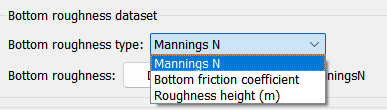
The bottom roughness type (Mannings N, Bottom Friction Coefficient, or Roughness Height) may be specified using a grid dataset referred to as the Bottom Friction Dataset. The dataset contains spatially variable or constant values and is the most general way of specifying the bed roughness. A description of the CMS-Flow cards related to the Bottom Friction Dataset are shown in the table below.
The bottom roughness is specified in the Bottom Friction Dataset section of within the Input tab of the CMS-Flow Model Control window (see Figure 2-27). The Bottom roughness is specified at every computational (ocean) cell and is required for each model simulation. In SMS 11.1, the bottom friction dataset is specified in the Flow tab of the CMS-Flow Model Control window (see Figure 2 23). As in SMS 11.0, the bottom roughness can be specified as a roughness height, bottom friction coefficient, or in Manning's n coefficient. [5]
Turbulence parameters
Users can choose different Turbulence Model: Subgrid, Falconer, Parabolic or Mixing length. For more details, see Subgrid Model [[6]], [Eddy_Viscosity|1],
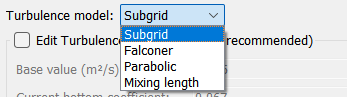
Sediment Transport
Timing
Formulation
Transport formula
Properties
Bed Composition
Scaling factors and coefficients
Adaptation
Transport grain sizes classes
Avalanching
Hard Bottom
Salinity/Temperature
The general parameters are the water density and temperature. The CMS-Flow cards for the general parameters are described in the table below.
Table 1. CMS-Flow cards related to the general parameters
| Card | Arguments | Default | Description |
|---|---|---|---|
| WATER_DENSITY | REAL | 1025 | Water density in kg/m^3. |
| WATER_TEMPERATURE | REAL | 15 | Water temperature in degrees Celcius. |
Wave
Wind
Output