CMS-Flow Model Parameters
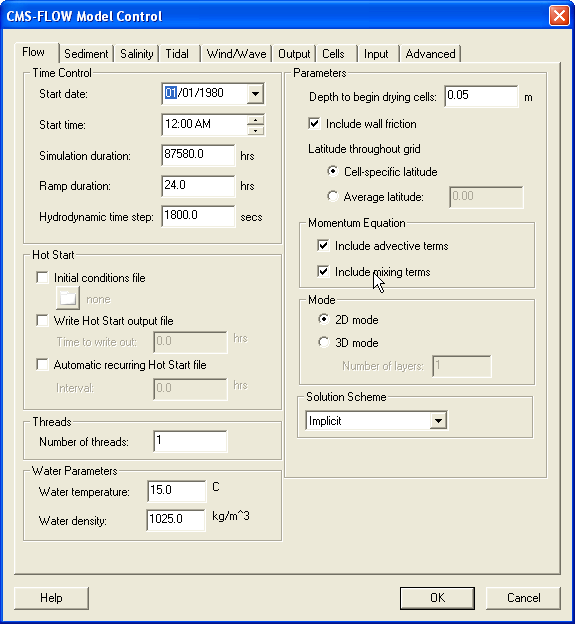
All of the CMS-Flow model parameters, settings, and output options are controlled from the CMS-Flow Model Control window (Figure 1). The window has several tabs including the Flow tab in which most of the general settings are set for CMS-Flow. To open the CMS-Flow Model Control window, click on CMS-Flow | Model Control. The first tab will be the Flow tab. There are several sections within the tab including Time Control and Hot Start options.
Time Control
Below are some of the CMS cards related to the Time Control of the Flow tab. Table 1 provides a brief description of the CMS cards used for time control.
| Card | Arguments | Default | Range | Description |
|---|---|---|---|---|
| STARTING_JDATE | REAL | none | none | Julian data in YYDDD with YY being last two digits of the year, and DDD the Julian day of the year. |
| STARTING_JDATE_HOUR | REAL | none | none | Julian hour . |
| HYDRO_TIME_STEP | REAL | Calculated based on solution scheme and courant number | none | Sets to the time step for hydrodynamics in seconds. |
| DURATION_RUN | REAL | 48.0 | >RAMP>0 | Sets the duration of the model simulation in hours. |
| DURATION_RAMP | REAL | 1.0 | Sets the length of the ramp period in which the model forcing is slowly ramped from zero. |
Hot Start
CMS Hot Start File
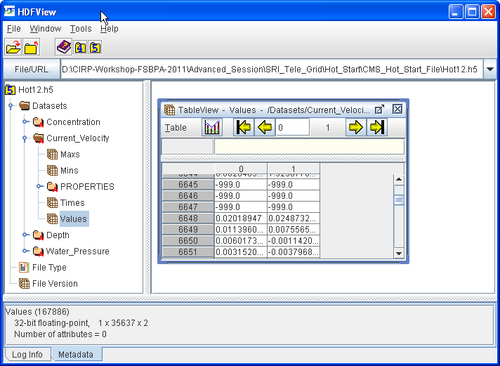
The CMS hot start feature CMS lets the user restart simulations that have been stopped due to electric outages, hardware malfunctions, or model crashes. In the case of a model crash the user, may restart the model using larger solver iterations and/or time steps to stabilize the simulation. The user has the option to specify a hot start output time or an interval for outputting a recurring hot start file. Every time the hot start file is written, it overwrites the previous information. The CMS Hot Start file saves information on the water elevation (pressure), and current velocities. If the sediment transport is active, then the water depth, and sediment concentrations are also saved for each size class. The CMS hot start file is a binary XMDF file, has the name Hot_Start.h5 and is saved in the directory of the CMS-Flow files. Figure 1 shows the structure of the hot start file.
User Specified Hot Start File
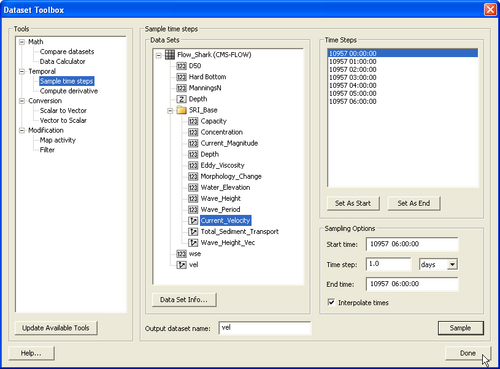
There are several situations where it is convenient to specify a user defined hot start file. For example, if the user forgets to setup the model output a hot start file or when running steady state conditions. A hot start file can easily be created and exported by the user from the SMS interface.
| Card | Arguments | Default | Range | Description |
|---|---|---|---|---|
| INITIAL_STARTUP_FILE | CHARACTER | none | none | Julian data in YYDDD with YY being last two digits of the year, and DDD the Julian day of the year. |
| HOT_START_OUTPUT_FILE | CHARACTER | none | none | Julian hour. |
| HOT_START_TIME | REAL | none | none | Sets the hot start output time. |
| AUTO_HOT_START_INTERVAL | REAL | none | none | Sets the recurring hot start output time. |
General Parameters
| Card | Arguments | Default | Range | Description |
|---|---|---|---|---|
| WATER_DENSITY | REAL | none | none | Julian data in YYDDD with YY being last two digits of the year, and DDD the Julian day of the year. |
| WATER_TEMPERATURE | REAL | none | none | Julian hour . |
| DRYING_DEPTH | REAL | Calculated based on solution scheme and courant number | none | Sets to the time step for hydrodynamics in seconds. |
| SOLUTION_SCHEME | REAL | 48.0 | >RAMP>0 | Sets the duration of the model simulation in hours. |
| DURATION_RAMP | REAL | 1.0 | Sets the length of the ramp period in which the model forcing is slowly ramped from zero. |
Advanced Options
| Card | Arguments | Default | Range | Description |
|---|---|---|---|---|
| WATER_PONDING | CHARACTER | OFF | ON | OFF | Turns On or Off water ponding. If water ponding is Off, isolated bodies of water will become dry. |
| ONE_CELL_WIDE_CHANNELS | CHARACTER | ON | ON | OFF | Limits wetting and drying to areas with at least 3 cells wide. When turned off, the model stability is improved. |
| HYDRO_MAX_ITERATIONS | INTEGER | Function of grid size | >0 | Sets the maximum number of iterations for the flow (hydro) solver (outer loop). |
| PRESSURE_ITERATIONS | INTEGER | Depends on Solver | >0 | Sets the number of solver iterations for the pressure equation (inner loop). |
| VELOCITY_ITERATIONS | INTEGER | Depends on Solver | >0 | Sets the number of solver iterations for the velocity or momentum equations (inner loop). |
| MATRIX_SOLVER | CHARACTER | GMRES | GAUSS-SEIDEL | GAUSS-SEIDEL-SOR | BICGSTAB | GMRES | Selects the matrix solver for flow, sediment and salinity. |
| ADVECTION_SCHEME | CHARACTER | EXPONENTIAL | NONE | HYBRID | EXPONENTIAL | HLPA | Sets the advection scheme for flow, sediment and salinity. |