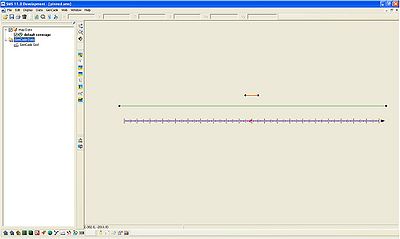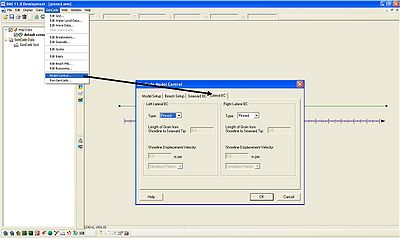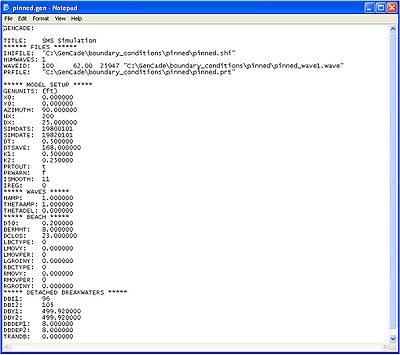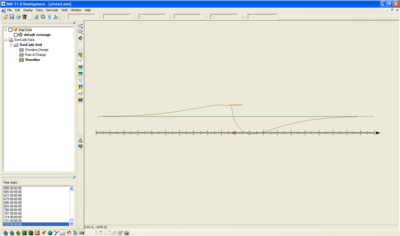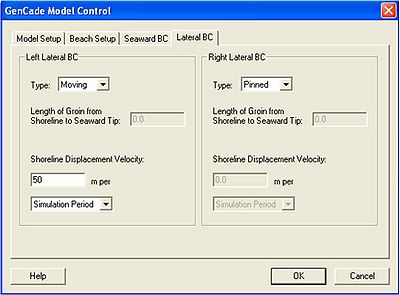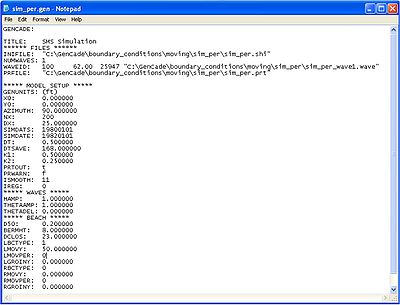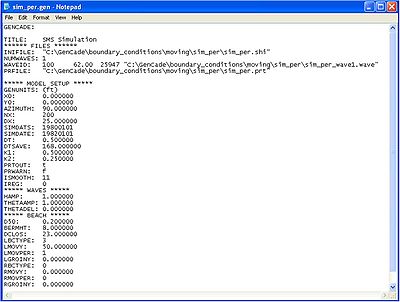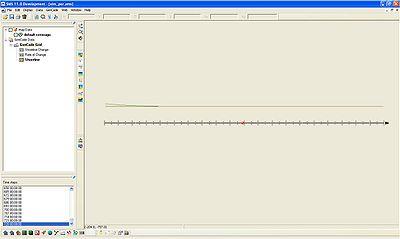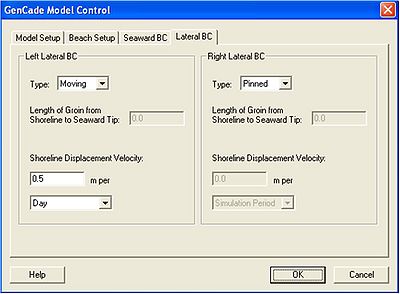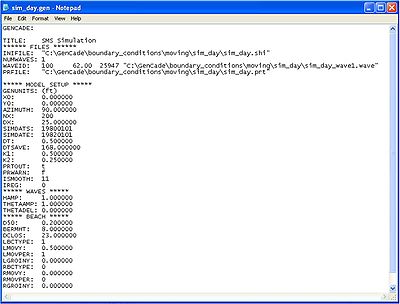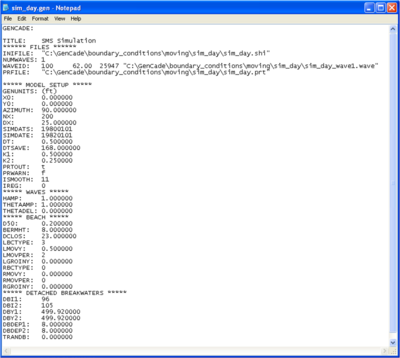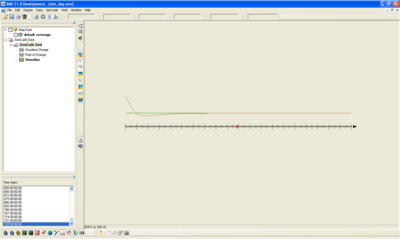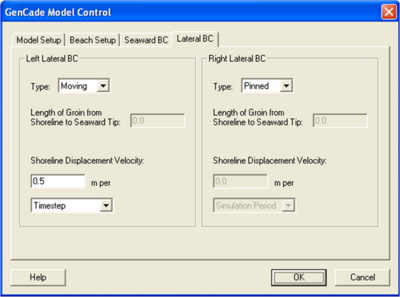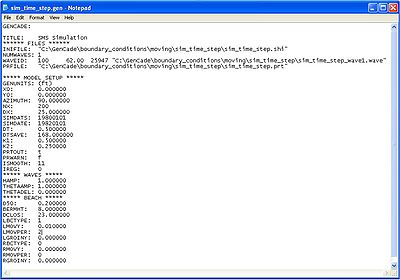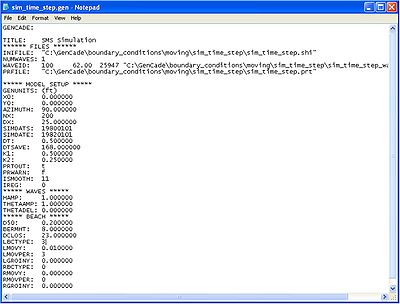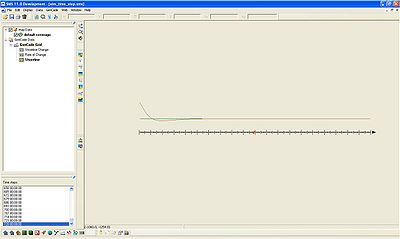GenCade Boundary Conditions
Boundary Conditions in GenCade
The lateral boundary condition information is included in the GenCade Model Control window under the GenCade menu. GenCade presently has three options for boundary conditions: pinned, moving, and gated. A boundary specified as pinned means that boundary will not move from the initial shoreline position. This is also the default boundary condition. If a moving boundary condition is selected, the boundary will a specified distance over a certain time period (specified by the user). A gated boundary condition is bounded with a groin.
Pinned
If the lateral boundary conditions (Lateral BC tab) are not changed, the defaulted pinned boundary condition will be used. A simple example is shown below. In this simple case, there is a straight shoreline with one breakwater at the center of the grid. The waves are idealized (H = 0.5 m, T = 6 s, wave direction = 30 degrees), and the simulation is run for two years. Figure 1 shows the setup in GenCade. After selecting Model Control in the GenCade menu, the GenCade Model Control window will open. The last tab under GenCade Model Control is Lateral BC. When the pinned boundary condition is selected, all of the other options in the tab are grayed out.
The boundary conditions are specified in the *.gen file under the heading "BEACH." LBCTYPE refers to the left boundary condition while RBCTYPE refers to the right boundary condition. For the pinned boundary condition, LBCTYPE and RBCTYPE will be 0. Since all of the other options in the Lateral BC window were grayed out, all of the other variables related to boundary conditions in the *.gen file will also be zero.
Figure 4 shows the modeled shoreline after a two year simulation. Since both boundaries are pinned, the shoreline at the extents of the grid does not change. Since the grid is only 5000 ft long, it is possible that shoreline change should occur at the extents of the grid. Therefore, for this case, a larger grid may be necessary.
Moving
A moving boundary represents the amount of shoreline change at a boundary over a specified period of time. Under the Lateral BC tab in GenCade Model Control, select Moving under type. After selecting Moving, the shoreline displacement velocity options will be activated. The shoreline can be displaced over the simulation, day, or time step.
Displacement Per Simulation
The first option for a moving boundary condition is shoreline displacement per simulation period. This means that the total displacement of the shoreline during the simulation is equal to the number entered by the user under shoreline displacement velocity. Please note that the (m) per after the blank for shoreline displacement velocity is incorrect. If the units of the grid are specified in feet, the shoreline displacement velocity will also be in feet.
The *.gen file for a simple example is shown below. This simple example is identical to the example for the pinned boundary except the left boundary is now a moving boundary and the breakwater has been removed. The right boundary is still a pinned boundary. In the *.gen file, LBCTYPE, LMOVY, and LMOVPER are related to the moving boundary condition.
As of 5 November, the SMS is writing to the *.gen file incorrectly for moving and gated boundary conditions. At present, a moving boundary is being written as gated condition and vice versa. This problem will be fixed soon; however, a moving boundary can be simulated by modifying the *.gen file.
In Figure 6, LBCTYPE is defined as 1 and LMOVPER is defined as 0. These are both incorrect. LBCTYPE = 1 refers to a gated boundary condition, and LBCTYPE = 3 refers to a moving boundary condition. To simulate a moving boundary, change LBCTYPE to 3. LMOVY represents the shoreline displacement over the time period specifed. In this example, LMOVY is 50. This was the number specified in the SMS, so this variable does not need to be modified. LMOVPER refers to the time period the displacement occurs. In this incorrect *.gen file, LMOVPER is 0. If a user tried to run this case without changing this value, GenCade would give an error and not run. For a displacement over the entire simulation, change LMOVPER to 1. A correct *.gen file is shown in Figure 7.
Figure 8 shows the calculated shoreline after the two year simulation. The shoreline at the left boundary has accreted 50 ft.
Displacement Per Day
Another option for the moving boundary condition is shoreline displacement per day. In this case, the user will enter the shoreline displacement for one day in the shoreline displacement velocity blank. Generally, daily shoreline displacement should be very small. If a user mistakenly enters the shoreline displacement for the simulation instead of the daily displacement, the movement of the boundary could be extremely larger. In Figure 9, the displacement for day is shown as 0.5 ft per day. For a three year simulation, this would result in over 1000 ft of shoreline displacement at the boundary. Please double-check to make sure the number entered for shoreline displacement corresponds to the correct time period.
A *.gen file for a simple example with a moving boundary condition (displacement for day) is shown below. This case is identical to the moving boundary condition with shoreline displacement specified per simulation except that the displacement is specified per day. In Figure 10, the incorrect *.gen file specifies LBCTYPE = 1, LMOVY = 0.5, and LMOVPER = 1. Once again, LBCTYPE needs to be defined as 3 for a moving boundary condition. For this simple example, the shoreline displacement was entered as 0.5, so LMOVY is correct. For this case, SMS has written the time period of displacement (LMOVPER) as 1. This represents displacement over an entire simulation. To define displacement per day, LMOVPER needs to be changed to 2. These changes have been made in Figure 11.
Figure 12 shows the calculated shoreline change after a two year simulation for the moving boundary condition with displacement specified per day. The shoreline at the left boundary has accreted 365.5 ft.
Displacement Per Time Step
The shoreline displacement per time step can also be entered for a moving boundary condition. In GenCade, a time step can be much less than a day (0.1 hr). Therefore, the shoreline displacement should be very small. In Figure 13, the shoreline displacement is specified as 0.5 ft per time step. In a case where the time step is defined as 0.5 hr, the shoreline will move 17,520 ft during a two year simulation.
Figure 14 shows the *.gen file created by the SMS for a case with a moving boundary condition defined by displacement per time step. This case is identical to the other two moving boundary condition cases, except the displacement per time step is 0.01 (with a time step of 0.5). In this incorrect *.gen file, LBCTYPE = 1, LMOVY = 0.01, and LMOVPER = 2. LBCTYPE needs to be changed to 3. LMOVY was specified by the user in the SMS, so this value does not need to be changed. A LMOVPER of 2 indicates a displacement per day. To indicate a displacement per time step, change LMOVPER to 3. These corrections can be seen in Figure 15.
Figure 16 shows the calculated shoreline change after a two year simulation with a moving boundary of 0.01 ft per time step with a time step of 0.5 hr. The shoreline at the left boundary will move about 350 ft.
Gated
Return to GenCade Main Page.