CMS-Flow/Save Points
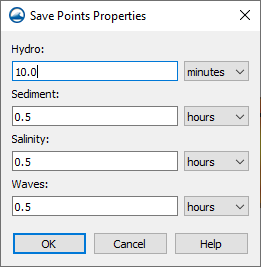
CMS-Flow includes save points which can be used to output calculations at specific locations.
Save points are created in the Save Points coverage using the Create Feature Point tool. When the coverage is linked to the CMS-Flow simulation data will be collected during the simulation model run.
The coverage has two unique commands. The coverage right-click menu in the Project Explorer has a Properties command that will bring up the Save Points Properties dialog. Right-clicking on a point in the graphics window and selecting the Assign save points... command bring up the Assign Save Points dialog.
Save Points Properties
In the Save Points Properties dialog the output interval can be specified for data collected at each save point. The interval options can be specified for any of the following data types:
- Hydro
- Sediment
- Salinity
- Waves
All interval options can be specified in seconds, minutes, or hours.
Assign Save Points

The CMS-Flow Assign Save Points dialog Each save point created in the coverage needs to be given parameters as to what type of data to collect during the simulation model run. Using the Select Feature Point tool, right-click on each save point and use the Assign save points... command. This will bring up the Assign Save Points dialog where the type of data to be gathered can be specified.
The dialog has the following options:
- Name — Each save point can be given a unique name. The given name will appear next to the point in the graphics window after being assigned.
- Hydro — Sets the save point to collect hydrologic data.
- Sediment — Sets the save point to collect sediment data.
- Salinity — Sets the save point to collect salinity data.
- Waves — Sets the save point to collect wave data.