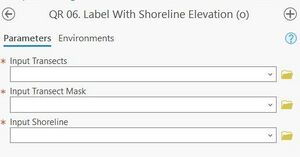JALBTCX/QRStep6: Difference between revisions
Jump to navigation
Jump to search
mNo edit summary |
mNo edit summary |
||
| Line 4: | Line 4: | ||
'''Summary:''' This step adds the “MHW” field name to the transect fields. If the MHW value does not change this step does not need to be re-run for another raster year. | '''Summary:''' This step adds the “MHW” field name to the transect fields. If the MHW value does not change this step does not need to be re-run for another raster year. | ||
'''Input Transects:''' Transects created in [[JALBTCX/ | '''Input Transects:''' Transects created in [[JALBTCX/PFETransectandBaselineCreation|Step 1]]. | ||
'''Input Transect Mask:''' Transect Mask created in [[JALBTCX/QRStep2|Step 2]]. | '''Input Transect Mask:''' Transect Mask created in [[JALBTCX/QRStep2|Step 2]]. | ||
Latest revision as of 21:40, 11 December 2024
Summary: This step adds the “MHW” field name to the transect fields. If the MHW value does not change this step does not need to be re-run for another raster year.
Input Transects: Transects created in Step 1.
Input Transect Mask: Transect Mask created in Step 2.
Input Shoreline: Shoreline feature class created in Step 5.