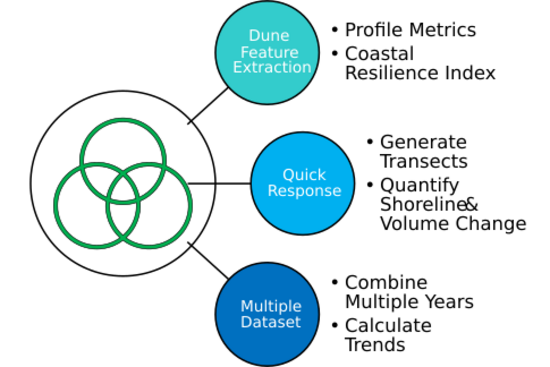JALBTCX: Difference between revisions
mNo edit summary |
mNo edit summary |
||
| (17 intermediate revisions by the same user not shown) | |||
| Line 16: | Line 16: | ||
The Profile Feature Extraction toolbox was developed to quantify feature cross-shore locations and elevations and how they change over time. The toolbox was first established by Dong et al. (2018) and Dong et al. (2019). The profile feature extraction toolbox has since been leveraged to extract and compare CERI values historically by (Spurgeon et al. 2023) and Shawler et al. (In Review). Work is underway to develop the CERI dataset for the continental U.S. coastline and completed data products are available at [https://arcgis.usacegis.com/arcgis/rest/services/JALBTCX/JALBTCX_CERI/FeatureServer our CERI feature server.] | The Profile Feature Extraction toolbox was developed to quantify feature cross-shore locations and elevations and how they change over time. The toolbox was first established by Dong et al. (2018) and Dong et al. (2019). The profile feature extraction toolbox has since been leveraged to extract and compare CERI values historically by (Spurgeon et al. 2023) and Shawler et al. (In Review). Work is underway to develop the CERI dataset for the continental U.S. coastline and completed data products are available at [https://arcgis.usacegis.com/arcgis/rest/services/JALBTCX/JALBTCX_CERI/FeatureServer our CERI feature server.] | ||
The current version of the Profile Feature Extraction Toolbox is available for [https://cirpwiki.info/wiki/File: | The current version of the Profile Feature Extraction Toolbox is available for [[:File:Profile Feature Extraction Lite v4c 20241108.zip|download here]]. If you are using an older version of ArcGIS Pro (version 3.0 and up), you can use the backwards-compatible version of the toolbox, [https://cirpwiki.info/wiki/File:Profile_Feature_Extraction_Lite_v4c_20241108_ArcPro30.zip downloaded here.] | ||
==== The Quick Response Toolbox ==== | ==== The Quick Response Toolbox ==== | ||
| Line 32: | Line 32: | ||
=== <u>The Profile Feature Extraction Toolbox</u> === | === <u>The Profile Feature Extraction Toolbox</u> === | ||
[[ | [[JALBTCX/PFEBackground|'''Toolbox Background & Workflow Overview''']] | ||
[[/ | [[JALBTCX/PFE Getting Started|'''Getting Started with the Profile Feature Extraction Toolbox''']] | ||
[[ | [[JALBTCX/PFETransectandBaselineCreation|'''Transect and Baseline Creation''']] | ||
[[JALBTCX/PFEStep1|'''Step 1: Grid Data to Transects''']] | |||
[[JALBTCX/PFEStep1b|'''Step 1b: Vegetation Coverage''']] | |||
[[JALBTCX/PFEStep2a|'''Step 2a: Extract Profile and Plot''']] | |||
[[JALBTCX/PFEStep2b|'''Step 2b: Review and Re-Plot''']] | |||
[[JALBTCX/PFEStep2d|'''Step 2d: Edit and Plot Dune Features''']] | |||
[[JALBTCX/PFEStep3|'''Step 3: Calculate CERI''']] | |||
[[JALBTCX/PFEStep3b|'''Step 3b: Calculate CERI with Specified Waves and Elevation''']] | |||
[[JALBTCX/PFEStep4a|'''Step 4a: Summarize CERI''']] | |||
[[JALBTCX/PFEStep4b|'''Step 4b: Create CERI Points''']] | |||
'''[[JALBTCX/PFECERITable|CERI Attribute Table Definitions]]''' | |||
[[JALBTCX/PFEReferences|'''References''']] | |||
== Looking for JALBTCX Products? == | == Looking for JALBTCX Products? == | ||
JALBTCX products other than the toolbox framework can be found at [https://arcgis.usacegis.com/arcgis/rest/services/JALBTCX here] while general information about JALBTCX, including the annual JALBTCX workshop, can be found [https://experience.arcgis.com/experience/f4c9c24ea6364a508ba7d9254060fdc1/page/About-JALBTCX/ here]. This wiki serves only as a documentation repository for the JALBTCX toolbox framework. | JALBTCX products other than the toolbox framework can be found at [https://arcgis.usacegis.com/arcgis/rest/services/JALBTCX here] while general information about JALBTCX, including the annual JALBTCX workshop, can be found [https://experience.arcgis.com/experience/f4c9c24ea6364a508ba7d9254060fdc1/page/About-JALBTCX/ here]. This wiki serves only as a documentation repository for the JALBTCX toolbox framework. | ||
Revision as of 21:19, 18 November 2024
Welcome to the Joint Airborne Lidar Bathymetric Technical Center of Expertise (JALBTCX) page!
While the JALBTCX toolbox framework is not a result of CIRP funding, the administrators of the CIRP Wiki have been kind enough to host our documentation.
Toolbox Framework
The National Coastal Mapping Program (NCMP) is executed by the Joint Airborne Lidar Bathymetry Technical Center of Expertise (JALBTCX) through the collection of lidar bathymetry, topography, and aerial imagery for U.S. coastlines. The NCMP aims to develop regional, repetitive, high-resolution, high-accuracy elevation and imagery data to build an understanding of how the coastal zone is changing. As many coastal projects include the use of Geographic Information Systems (GIS) to leverage spatial data mapping, the JALBTCX toolbox was developed to quantify changes for U.S. coastlines. These changes are quantified through volume change and feature extraction analyses that use a transect-based methodology to produce a standardized, repeatable workflow from JALBTCX lidar digital elevation models (DEMs).
The JALBTCX toolbox framework was designed in ESRI’s ArcGIS software using Python to allow coastal practitioners to quantify coastal metrics on national, regional, and local scales. The toolbox framework consists of four major toolboxes in the GIS space: the dune feature extraction toolbox, the quick response toolbox, the transect editor toolbox, and the multiple datasets toolbox (Figure 1)
The Transect Editor Toolbox
The transect editor toolbox allows the user to generate transects that are generally normal to a baseline, rotate generated transects, and change the length of generated transects. This toolbox is a prerequisite to the other JALBTCX toolboxes as their workflows are transect based.
The Profile Feature Extraction Toolbox
BLUF: The dune feature extraction toolbox leverages DEM data to identify the cross-shore locations and elevations of various dune, bluff, and offshore features. The feature locations can then be leveraged to calculate the Coastal Engineering Resilience Index (CERI).
The Profile Feature Extraction toolbox was developed to quantify feature cross-shore locations and elevations and how they change over time. The toolbox was first established by Dong et al. (2018) and Dong et al. (2019). The profile feature extraction toolbox has since been leveraged to extract and compare CERI values historically by (Spurgeon et al. 2023) and Shawler et al. (In Review). Work is underway to develop the CERI dataset for the continental U.S. coastline and completed data products are available at our CERI feature server.
The current version of the Profile Feature Extraction Toolbox is available for download here. If you are using an older version of ArcGIS Pro (version 3.0 and up), you can use the backwards-compatible version of the toolbox, downloaded here.
The Quick Response Toolbox
BLUF: The quick response toolbox leverages DEM data to calculate beach volume statistics including volume change, shoreline change, and difference grids. These binned values can be leveraged to monitor erosion and accretion between two surveys for both general change trends and storm responses.
The Quick Response Toolbox was developed to quantify beach volume change metrics, including total volume change, shoreline change, and MHW volumes. This toolbox was originally developed in 2016 (Robertson et al. 2018) and has since been subject to several updates and improvements. The toolbox guides the user through a series of steps to ultimately create an elevation change grid, calculate Mean High Water (MHW) and total volume change, and shoreline change within analysis bins. Those steps have remained largely the same across updates. The Quick response toolbox has been leveraged to perform quantification of changes between pre- and post-storm LiDAR datasets. Previous results are viewable at our ArcGIS Experience page.
The current version of the Quick Response Toolbox is available for download here.
The Multiple Datasets Toolbox
The multiple datasets toolbox follows a similar workflow to the quick response toolbox but allows the user to calculate change values for several temporal datasets rather than a single “before” and “after” pair.
Toolbox Training Materials
Training materials have been created for new users, published as ERDC Special Reports. This wiki serves as the living version of those user's guides. Please see the links below for each toolbox with documentation.
The Profile Feature Extraction Toolbox
Toolbox Background & Workflow Overview
Getting Started with the Profile Feature Extraction Toolbox
Transect and Baseline Creation
Step 1: Grid Data to Transects
Step 2a: Extract Profile and Plot
Step 2d: Edit and Plot Dune Features
Step 3b: Calculate CERI with Specified Waves and Elevation
CERI Attribute Table Definitions
Looking for JALBTCX Products?
JALBTCX products other than the toolbox framework can be found at here while general information about JALBTCX, including the annual JALBTCX workshop, can be found here. This wiki serves only as a documentation repository for the JALBTCX toolbox framework.