CMS-Wave Model Parameters: Difference between revisions
| Line 2: | Line 2: | ||
= Parameters = | = Parameters = | ||
==CMS Wave Plane mode == | ==CMS Wave Plane mode == | ||
In this mode, CMS-Wave performs two half-plane runs in the same grid. The first run is in the half-plane with the principle wave direction toward the shore. The second run is in the seaward half-plane. Upon the completion of the second run, two half-plane results are combined to one full-plane solution. Because the run time for the full-plane is approximately twice of the regular half-plane, users shall consider the full-plane mode only if the full-plane features like wave generation and propagation in a bay or around an island. | |||
== Source terms == | == Source terms == | ||
== [https://cirpwiki.info/wiki/CMS-Flow:Wave-current_Interaction Current interaction] == | == [https://cirpwiki.info/wiki/CMS-Flow:Wave-current_Interaction Current interaction] == | ||
Revision as of 19:07, 19 December 2022
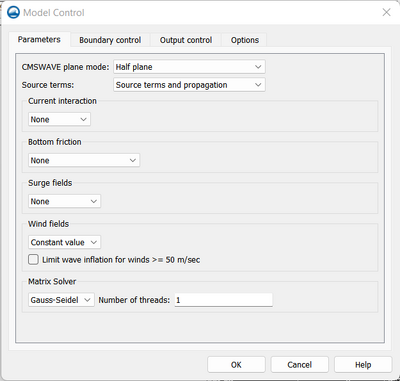
Parameters
CMS Wave Plane mode
In this mode, CMS-Wave performs two half-plane runs in the same grid. The first run is in the half-plane with the principle wave direction toward the shore. The second run is in the seaward half-plane. Upon the completion of the second run, two half-plane results are combined to one full-plane solution. Because the run time for the full-plane is approximately twice of the regular half-plane, users shall consider the full-plane mode only if the full-plane features like wave generation and propagation in a bay or around an island.
Source terms
Current interaction
Bottom friction
Bottom friction could be assigned as constant or by a dataset inside SMS. To see more details, see the Bottom and wall friction of the CMS Flow. Usually, the same roughness method used on CMS Wave is used on the CMS Flow parameters bottom friction. For a detail explanation of how Bottom Friction variable is used on the CMS Wave model, see Bottom Friction
Surge Fields
Wind Fields
Matrix Solver
https://cirpwiki.info/wiki/CMSFlow_Matrix_Solver
Boundary control
Water level and wind information are optional source as specified under Wave Source in addition to the spectral input data.
Source
Spectral information
https://cirpwiki.info/wiki/CMS-Wave_Input_Spectra
Interpolation
- Inverse distance weighting
The inverse-distance interpolation also referred to as Shepard interpola-tion is given by (Shepard 1968)
| (17-1) |
where the interpolation weights are given by
| (17-2) |
where
= real and positive power parameter [-]
d = distance between the known points and the unknown interpolation points equal to the Euclidean norm .
In this interpolation, the weight of each point decreases with distance from the interpolated point. One advantage of the inverse-distance interpolation is the interpolation weights are independent of the interpolation function, and therefore only need to be calculated once and can be saved for computational efficiency.[1]
Computational spectral grid
Spectral waves or wave parameters can be generated for the wave grid forcing, or wind direction and speeds can provide the necessary information for wind- wave generation. Full (directional) spectra can be imported into the SMS for the CMS-Wave, as well as simplified wave parameters (angle, wave height, and period, etc).
Sides
Case data
Wind direction angle conversion
- Cartesian
- Meteorologic
- Oceanographic
- Shorenormal
Populate from Spectra
Set Reference Time
Output control
Limit observation output
Radiation stresses
Breaking type
Options
Allow wetting and drying
Infragravity wave effect
Diffraction intensity
Nonlinear wave effect
Run up
Fast-mode run
Roller effects
Forward reflection
Backward reflection
Muddy bed
Wave breaking formula
Date format
To setup the model parameters for CMS-Wave:
1. Go to CMS-Wave, Model Control, Options and turn on Allow wetting and drying and Bed friction
2. Users can also specify constant or varied forward and backward reflection coefficients in Settings,
To read more about CMS Wave defintions, see CMS Wave Model Control Definitions
CMS-Wave Model Control File formats
The CMS-Wave Options File (*.std) can have one of 3 input formats. Click one of the options below for the format description.
| 1. No cards - order of values on one line is very important. | (Used with SMS 11.1 and previous) |
| 2. Card-based - [value] [!card name] | (Used with SMS 11.2 to 13.1) |
| 3. Card-based - [card name] [value(s)] | (Used with SMS 13.2 and after) |