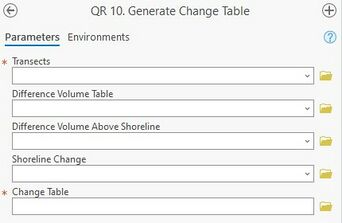JALBTCX/QRStep10: Difference between revisions
mNo edit summary |
mNo edit summary |
||
| Line 5: | Line 5: | ||
'''Summary:''' This tool combines the information developed in Step 1 through Step 9 into a single table for future querying. It does not require every step be run and entered only those applicable to the user’s interests. | '''Summary:''' This tool combines the information developed in Step 1 through Step 9 into a single table for future querying. It does not require every step be run and entered only those applicable to the user’s interests. | ||
'''Transects:''' Transects created in Step 1. | '''Transects:''' Transects created in [[JALBTCX/PFETransectandBaselineCreation|Step 1]]. | ||
'''Difference Volume Table:''' Difference Volume table generated in Step 4. | '''Difference Volume Table:''' Difference Volume table generated in [[JALBTCX/QRStep4|Step 4]]. | ||
'''Difference Volume Above Shoreline:''' Difference volume above shoreline generated in Step 8. | '''Difference Volume Above Shoreline:''' Difference volume above shoreline generated in [[JALBTCX/QRStep8|Step 8]]. | ||
'''Shoreline Change:''' Shoreline change generated in Step 9. | '''Shoreline Change:''' Shoreline change generated in [[JALBTCX/QRStep9|Step 9]]. | ||
''' Change Table:''' Specify the name and location for the output change table. | ''' Change Table:''' Specify the name and location for the output change table. | ||
Latest revision as of 21:38, 11 December 2024
Summary: This tool combines the information developed in Step 1 through Step 9 into a single table for future querying. It does not require every step be run and entered only those applicable to the user’s interests.
Transects: Transects created in Step 1.
Difference Volume Table: Difference Volume table generated in Step 4.
Difference Volume Above Shoreline: Difference volume above shoreline generated in Step 8.
Shoreline Change: Shoreline change generated in Step 9.
Change Table: Specify the name and location for the output change table.
Output Change Table: This is a table within ArcGIS that contains attributes from the Volume Change, Shoreline Change, and MHW Volume Change tables. The output filename and location are user defined.